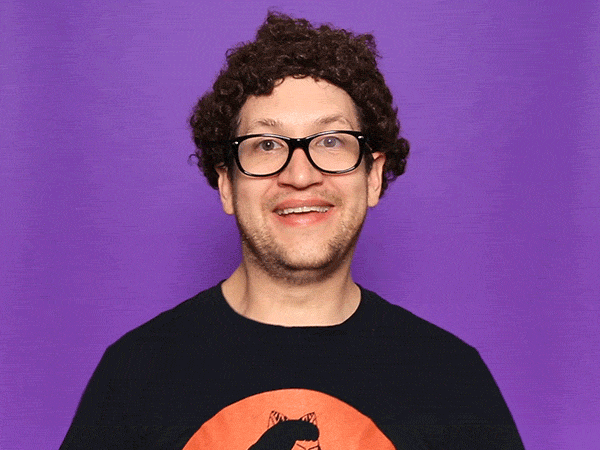I’m SO THRILLED at how this photo engraving turned out! It was done on some 1/8in ply I found at Menards. I didn’t mask it! I used PG medium maple ply settings. ![]()
We can’t see the photo. 
fixed it! 
Nice! How long did it take? This is nice for cheap wood!


Great job, and love the animation! 
It took 44 minutes! 
Haha thanks! I used the Foldio360 to create this!
You have reason to be happy with that outcome. Really nice job!
Turned out great … and love the stand!
Fantastic presentation!
More than the fantastic engrave job is the presentation. What we are seeing here is the bar being raised! Can we bring it back down later for the rest of us?
Did you process the picture much in Inkscape/Photoshop/Illustrator? Is there a particular tutorial you found useful?
Very nice engraving! And animation.
Do another one and cut it into a puzzle from the back. That photo is terrific!
The original was colored. I took it into photoshop and turned it black and white, upped the contrasted and turned down the brightness just a hair. I didn’t follow and tutorial I just winged it. ![]()
Really nice job on that! It is one of the best I’ve seen.
Yeah, me too. That is a nice, minimalist stand.
thank you!
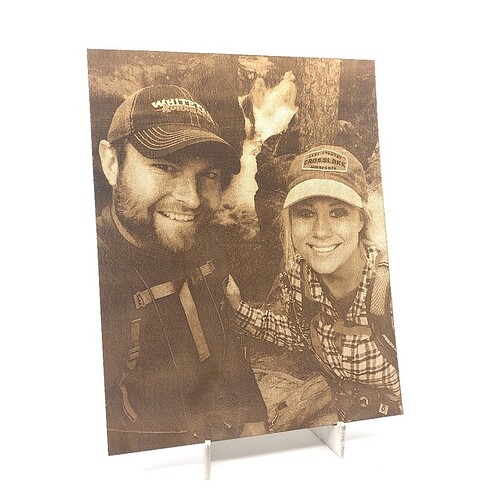
 now you’re just raising the bar on everyone with this!
now you’re just raising the bar on everyone with this!