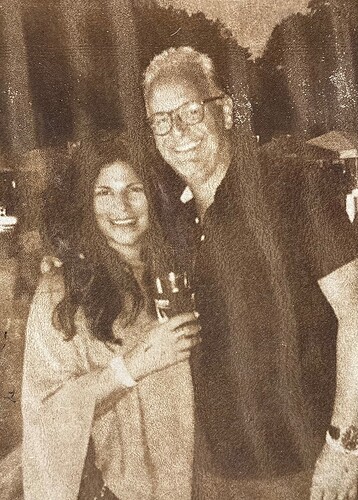Greetings Everyone!!! This is my 1st time posting so I hope I am doing this correctly!!! I haven’t been on here (forum) much but you all seem so helpful to each other. I reached out to another member & she suggested I ask for assistance to let others chime in. Anyway I mainly use my GlowForge for photos About a month ago it started doing something odd in the areas where the photos were darker but I thought it was a fluke. Unfortunately today it is painfully obvious it is not. I reached out to GlowForge & usually I could wait but I am leaving early Wednesday as a surprise for my daughter who is stationed in Virginia. I was trying to print a few photos for her as a surprise for the new home she just purchased & of course this is when it chooses to really act out lol lol Hopefully you are able to see what I am referring to with the enclosed photo. All photos I have done in the past have come out beautiful!!! This looks so terrible the lines going from top to bottom are so visible. When it 1st started doing this about a month ago it wasn’t as bad just a spot here & there. Now it is so obvious through the whole photo. I’m not doing anything differently. I have always used the medium draft board. If there is anything more I can answer to help figure this out please let me know. Any help would be greatly greatly appreciated!!! Thank you so much - Patty
If you can upload the original photo that might help. I suspect you have some artifacts in your photo that are coming out in the very fine details of the engrave. Sometimes you can spot them if you start messing with the curves. This sort of problem often happens when you’re working with a “picture of a picture”, like a camera pic of an existing photo print or even a scan of a print.
Another possibility that comes to mind is that the dithering pattern that glowforge uses when converting to dots is making a visible pattern.
Hmm it’s draftboard, which is pretty uniform stuff, so it’s not likely to be the material itself, though it may be. Can you reproduce the same pattern if you flip it over and engrave the back? (that way you’re not wasting more materials to test it). if the pattern is identical on the other side then we know it’s very unlikely to be variations in the material. If, however, the pattern of defects is a mirror image of the defects on the other side then it starts to seem like there are “stripes” of weirdness in that piece of draftboard. Generally Glowforge refunds defective proofgrade materials, so it might be worth the test.
Are you engraving on masking, or did you remove the masking prior to engraving? The masking might have some variation.
Beyond that, there are some best practices to follow when prepping a photo, check out #9:
You may already know all that stuff, but it never hurts to overshare ![]()
Anyway, upload the original photo and we might be able to troubleshoot the source art and rule that out at least.
This topic was automatically closed 32 days after the last reply. New replies are no longer allowed.