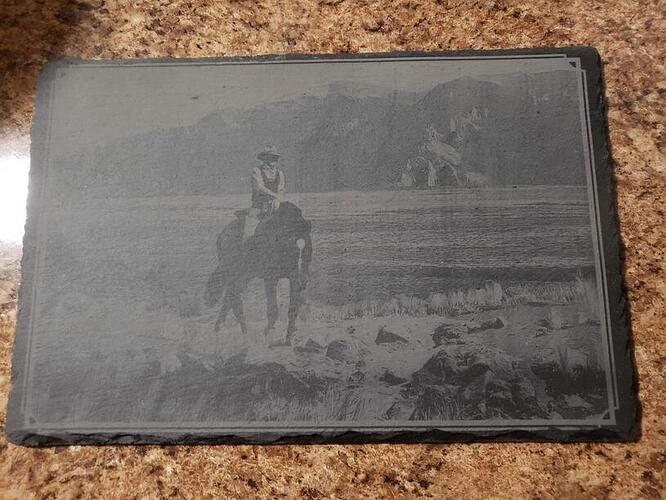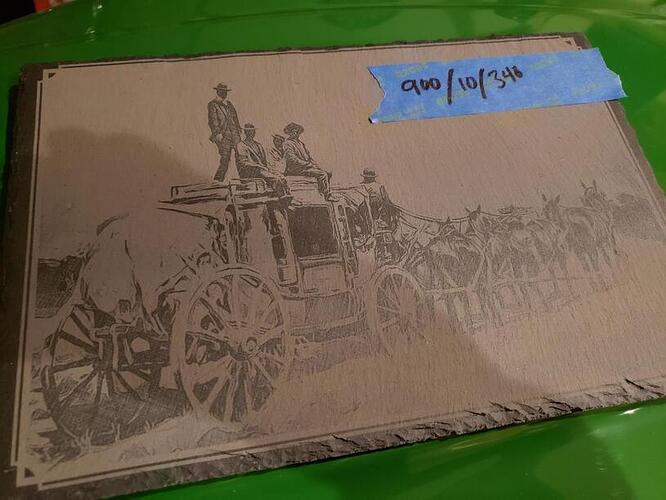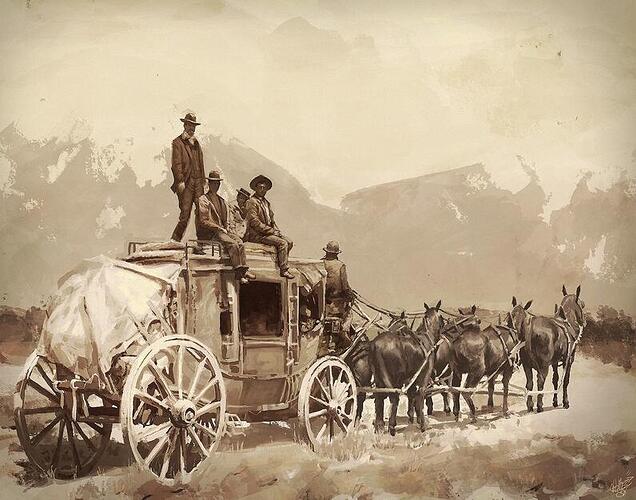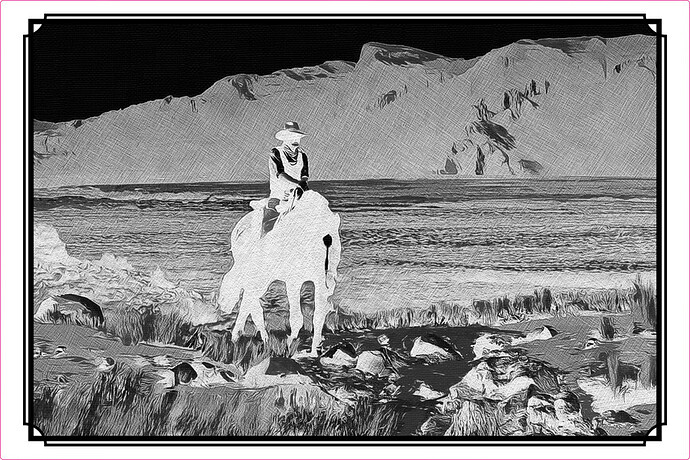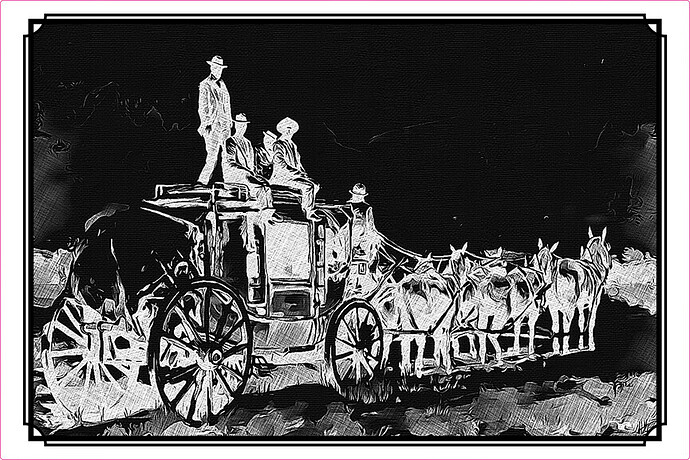Good Morning,
I made a post awhile back about my process for engraving photos on ceramic. I’ve been going nuts on ceramic for awhile now with that process, but I still love the aesthetics of slate more than anything else and wanted to take another crack at it. Since slate is almost impossible to get to work with gradients, my current solution is very similar to what I’ve used elsewhere and involves applying some sort of pencil sketch filter to the photos before engraving. By doing this, you end up with sort of gradient effect, but it’s accomplished by having black lines in varying widths and densities to convey greyscale type of effect instead of differing RGB values like a true greyscale.
Process:
-
I use Irvanview (free) to resize an image to my template size of whatever I’m engraving on. This is the most important part to do before applying the sketch filter because if you use a huge image and then shrink it down after applying the sketch filter, the lines may be too small for the engrave. (This part is probably optional) Then I auto-adjust the colors of an image, convert it to black and white, and increase the contrast and sharpness.
-
I use BeFunky.com to apply the “Crosshatch DLX” filter. This is a paid feature and my preferred filter, but other sites like Lunapic have similar free options. There’s actually a ton of places and mobile apps to apply sketch/pencil/pen filters and I haven’t explored them all, so please post if you find other good ones and I’ll edit them in.
-
Try to start learning how to look at the results and make a guess as to whether or not you think this photo will be a good fit for engraving. Not all of them end up working out, so don’t waste time and materials on something that looks like a longshot.
-
Open the photo you downloaded from BeFunky in Irvanview and invert the colors (if engraving on slate).
-
My settings I’m currently using are:
900 speed
8 power (I think 7 to 12 is about the range I’ve found to work best)
350LPI
Vary power (haven’t tested the others yet)
These are my best results so far, but I’m not convinced there isn’t room for further improvement. If you decide to test this process out, please post your settings and any addition experiences or recommendations. Thanks!
(I didn’t take pictures of everything I tried over the last 2 days, so these are the only ones I have handy)
and here are my SVG files and the source imagery - DOWNLOAD SVGs