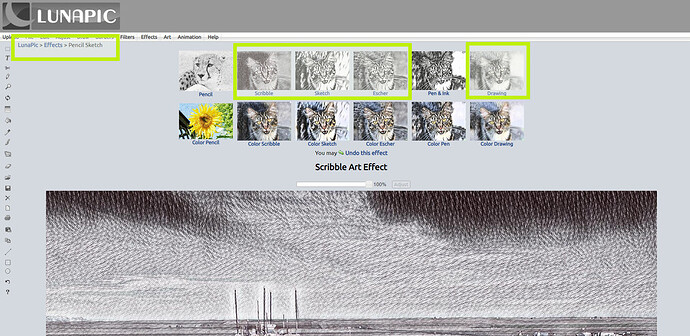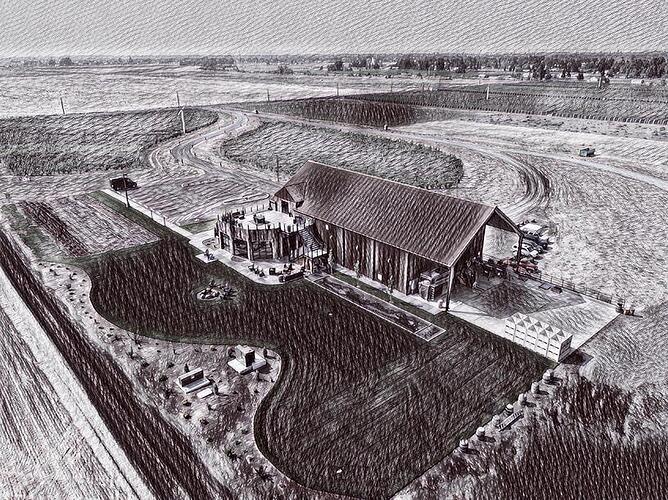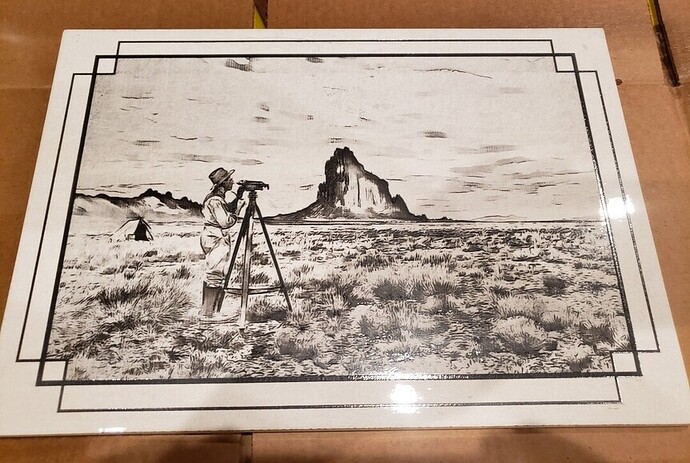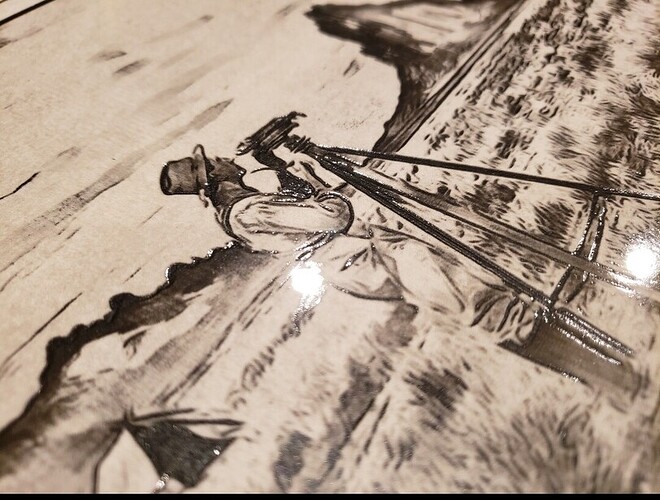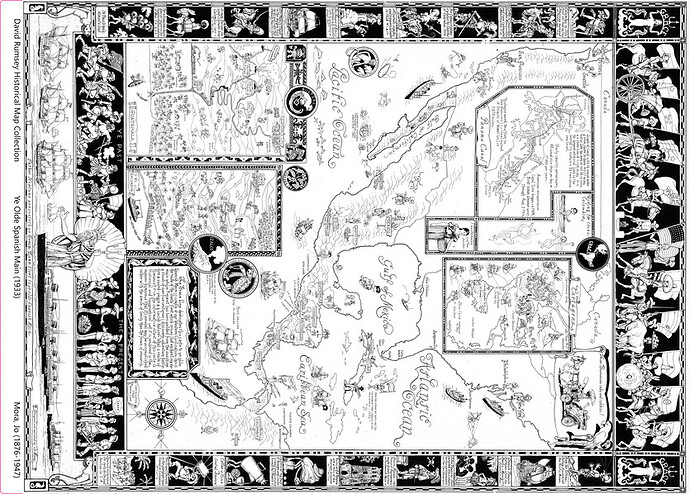I know there have been a lot of posts here about engraving on tile, but I wanted to add my own "ah HA!"s and a couple of examples as well. Short & Sweet…
Material - 4.25x4.25 and 10x14 ceramic “alabaster” tiles from Home depot.
Color - “Dr. Ph. Martin’s Iridescent calligraphy colors” (available at Hobby Lobby)
Photo & file prep - “Lunapic.com” (free) or BeFunky.com (paid, but better results) to apply a sketch filter that works better for engraving, then on to Inkscape to prep the svg.
Engrave settings:
Lighest/Fastest - 1000 speed, full power, 340LPI Vary power
Darker engraves / better results - 800 speed, full power, 640LPI Vary Power
Best contrast / best results (but no pictures yet) - 850 speed, 75 power, 1355LPI Vary Power (and a whopping 12 hours to engrave a 10x14)
(edit: The file I engraved was saved as 800/90/1355, so I’m not sure if I did one of the settings or the other. I have a file engraving right now with the settings that were saved so I’ll edit this post once I figure out which is which. Example of this engrave is a few posts below)
edit: The engrave settings I settled on are 1000speed/Full power/Vary Power/675LPI. This will engrave well when using the black calligraphy ink, which actually looks great with your run-of-the-mill greyscale photos as well. The other colors always come out too light to be acceptable. Sharpie looks good though.
Process:
edit: Before engraving, make sure you clean your new tiles off thoroughly to remove the residue that (I assume) is put there to cushion stacked tiles and reduce breakage. Alcohol and a coarse rag work fine with a mild-moderate amount of scrubbing, but I’m lazy and have a drill with an attachment that worked well and only took about 10 seconds to clean off with a spray of alcohol.
After engraving, I do a quick wipe with alcohol and then drop 3 to 8 drops of calligraphy ink on the tile and spread it around with a foam brush. On some of the lighter examples, I immediately wiped the excess ink off with a dry shop towel. On the darker engraves, I let the ink sit for about 10 minutes before wiping it off with a very small amount of windex. I’m currently playing around with different sealing options, but the process of adding color using this calligraphy ink is the easiest one I’ve found yet and really only takes a couple of minutes.
Results:
edit: Note the 2x top-bottom lines below, from not cleaning the residue off of the tiles before engraving.
And the sites I use for prepping photos:
Lunapic (Free):
BeFunky (Paid, but better results for engraving images)(Crosshatch DLX and Inkwash DLX yield the best results):
edit: And thank you to @Janerlea for her post for a great display option (and example picture below: Free Art / Book Stand - Personal Use
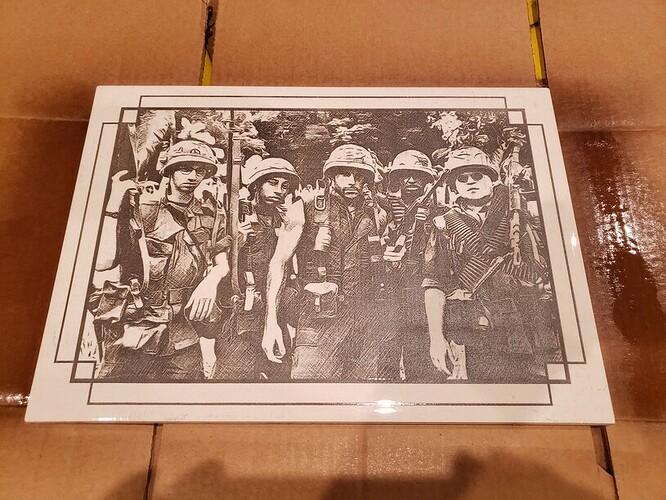
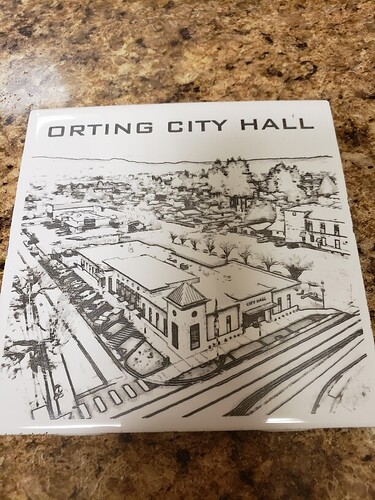
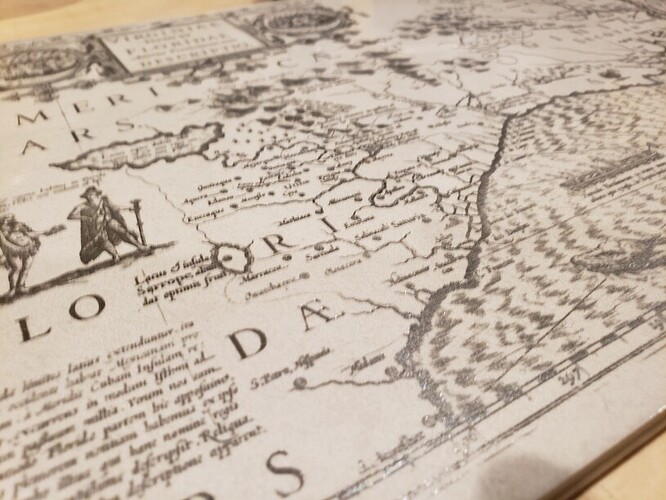
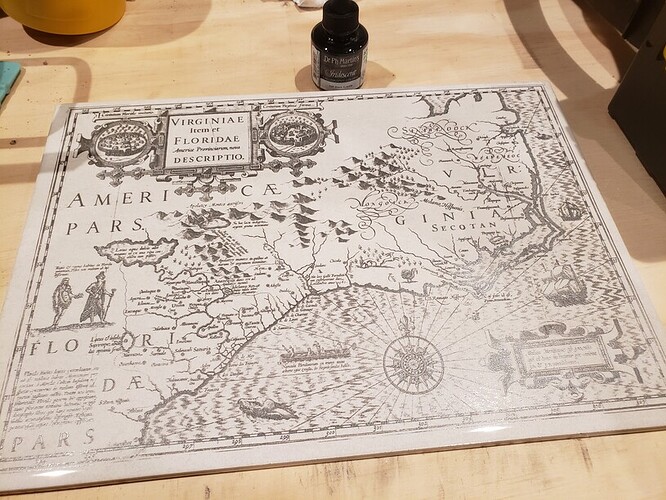

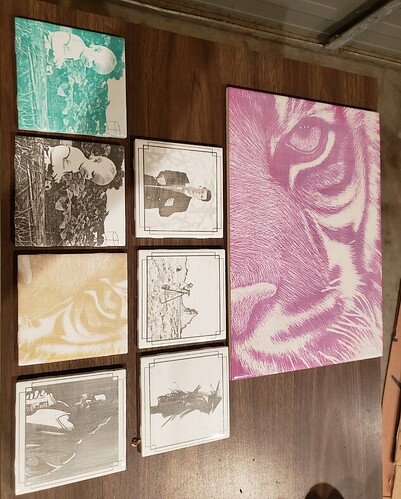
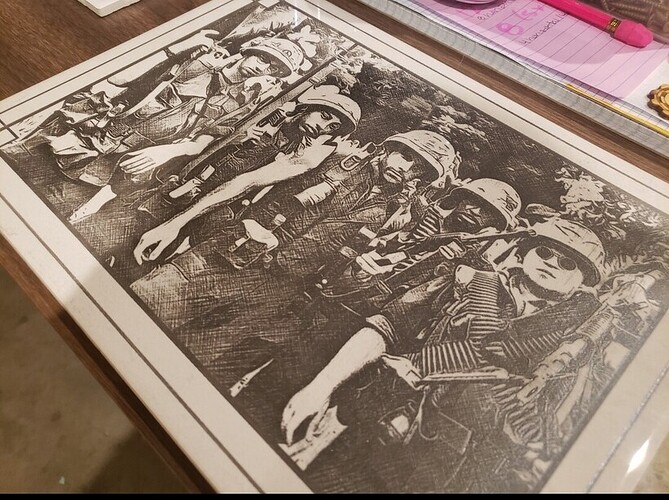
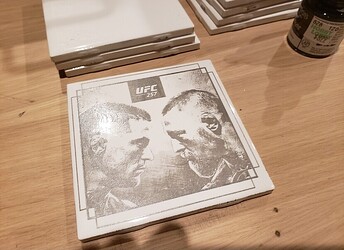
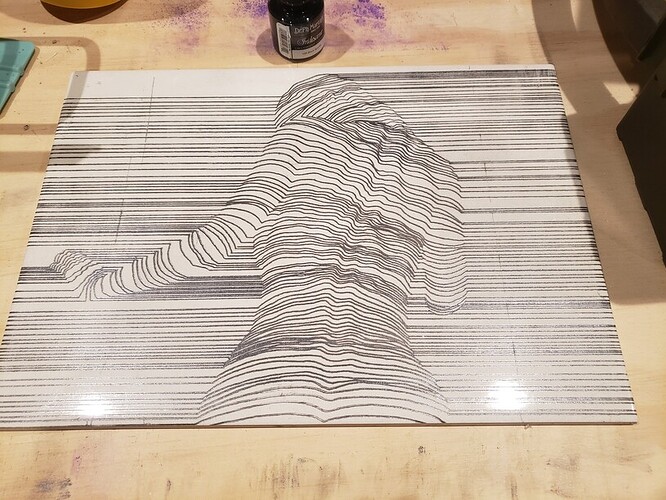
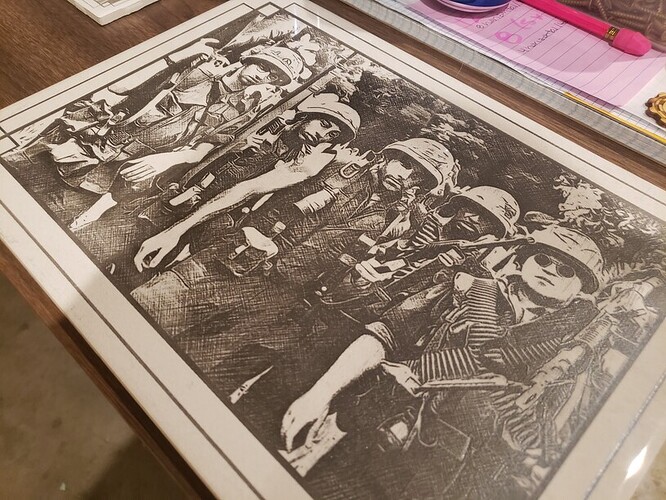

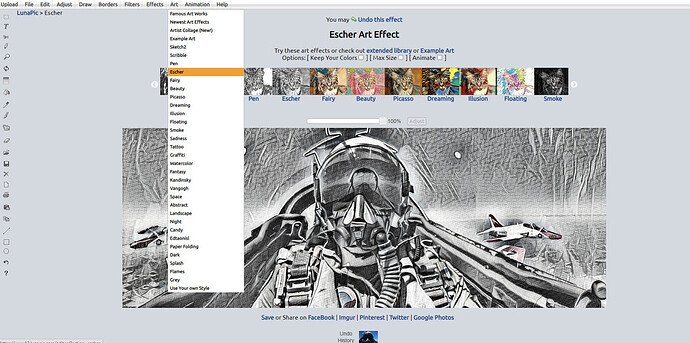
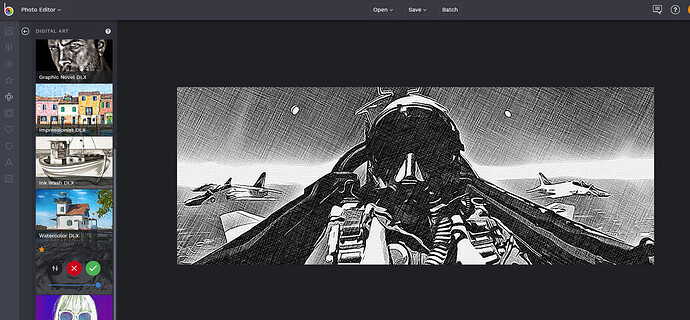

 Dr. Martin’s inks.
Dr. Martin’s inks.