I am trying to engrave this picture and the upper right always comes out too dark. I am trying to use inkscape to edit it and brighten it but nothing seems to work, can i brighten oly select parts of the image in inkscape?
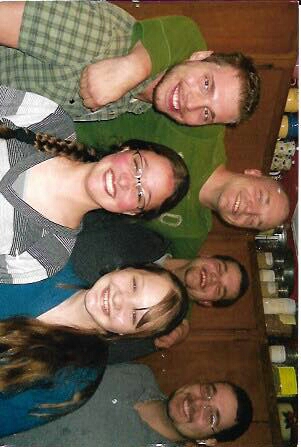
I am trying to engrave this picture and the upper right always comes out too dark. I am trying to use inkscape to edit it and brighten it but nothing seems to work, can i brighten oly select parts of the image in inkscape?
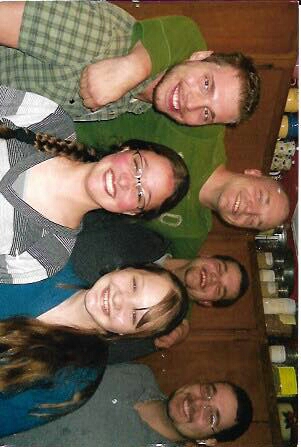
You would be better off using a pixel editor like Photoshop or GIMP to work with that kind of image. There is no way to lighten part of an image with a vector program like Inkscape.
Yep just like @Jules said you would want to do this in photoshop, thats how I do all of mine. If you have it or something similar, here is a write up of what I do for mine. https://www.facebook.com/notes/fresh-start-customs/photo-engraving/430971814025912/
Hope it helps.
Your picture is too dark in the background. The two guys in back on the right side probably will not show up. 
Ok, I will be using gimp.
Thanks for the answer @Jules, that’s right.
Glowforge has very flexible engraving capabilities. It can engrave multiple passes, removing a little each time. It can change focus with each engraving pass. It can even engrave with variable power. To accomplish this, you use a greyscale bitmap. The darker the pixel, the more power the laser will use when engraving it.
Were you able to get the results you wanted after using GIMP?
It’s been a little while since I’ve seen any replies on this thread so I’m going to close it. If you still need help with this please either start a new thread or email support@glowforge.com.