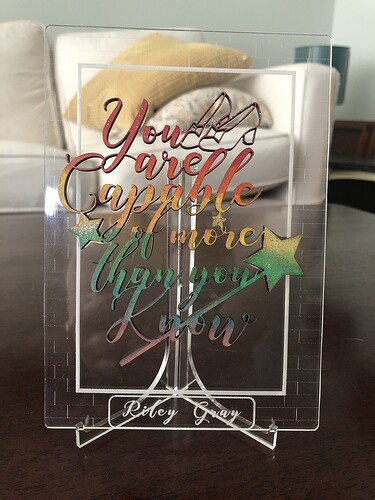yes, i think you would just scale everything but the slot, which would be easy to do in Illustrator (which is how I think Steph is creating this).
Yes to everyone talking about scaling! Apologies for glossing over it haha. It’s as others have already said- you can scale the surrounding stand but, if you’re cutting it out of 1/8" material, you don’t scale the slots 
Of course, if you’re using material other than 1/8", then the slots (and their kerf) will have to be adjusted 
Got it! Thanks to you and @bwente.
I figured out how to change the file from pixels to inches. Went to document set up in Affinity.
Bookmarked. This is great…thanks for sharing!
Thanks for sharing! My son and I adapted this to create a stand for a piece of a geode called an “Aura Agate”
Front view:
Side view:
@Xabbess I was able to import the PDF into Affinity Designer and then go to File -> Document Setup and then change the “Document Units” from Points to Inches.
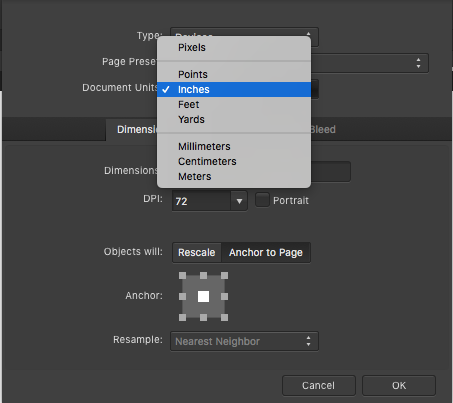
This stand worked a treat! Thanks!
Very Awesome
Thank you Steph. Easily downloaded. Worked perfectly!
thank you will try it out
oh perfect… tnx… 
Thank you. Very nice.
Mahalo! Simplicity is always a classic look.
Thanks so much for this stand! I used it for a frame I made my niece to give her husband for Father’s Day. It was just perfect!
Thank you!
This is great! I was able to make it work for one project and then I wanted to be able to size it down but I just don’t understand the language LOL - new to Silhouette and GF - is there somewhere I can purchase a smaller version? I am looking to make them for tiered trays. Thank you so much!
How did you get the color on this? It looks AMAZING!