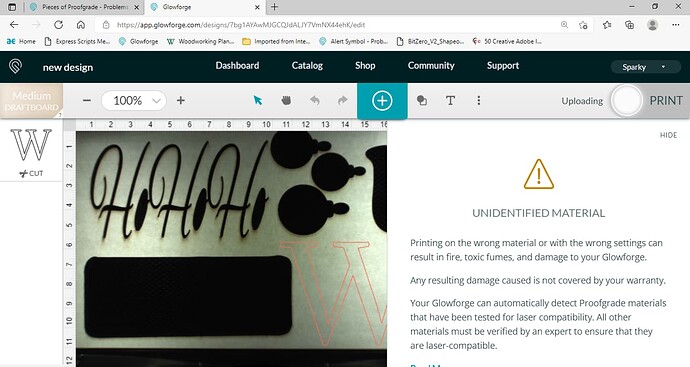How do you use your pieces of proofgrade material when it no longer has a readable code?
You can just choose the proofgrade material from the list. It will enter the settings for what you choose.
I’ve tried that but keep getting a message about asking an expert and that’s as far as the machine will go.
It might give you a message saying that Proofgrade material is not recognized and blah blah blah. but you can still proceed.
Try selecting the material, then set the action for each step. If it’s still not letting you move forward then can you post a screenshot?
Thank you I’ll try. Never very good at screenshots.
If you’re using a PC, try the PrtScn button then just come here to the post and hit Ctrl-V. If that doesn’t work, try Windows logo key + Shift + P.
(Sorry I haven’t used a PC for SO long… like maybe 10 years.) 
If you’re using a Mac, hit Shift, Command, and 3 for the whole screen. There are more complicated ways to do it, but that’s the easiest. 
What happens when you hit the Hide button at the top right of that message?
Nothing happens I’ve tried.
Just hit the ok or whatever is at the bottom of the message and carry on. You seem to be stuck on Uploading according to your screenshot. This warning does not stop you from printing.
Unfortunately you got us, but beggars can’t be choosers!
This message appears the first time you use a piece of material that isn’t identified as Proofgrade by the camera. If you scroll down the right side panel, there is a button to click to acknowledge the warning and continue. You have to click this before it’ll let you print. If you have trouble scrolling it, you can also zoom out the whole page by pressing CONTROL and MINUS (-) on your keyboard a few times, then you’ll see the button/link to click. You’ll only have to do this once ever per account.
Thank you!!! It worked!!
Teamwork! 
Looking forward to seeing your creations!
HI @buttsjana. I’m sorry to hear that you ran into some trouble with that prompt window as you tried to print on piece of Proofgrade material. It sounds like you were able to get this resolved with the help of fellow Glowforge owners, so I’ll go ahead and close this thread. Feel free to create a new thread of write us at support@glowforge.com if you run into any further trouble. We’ll be here and happy to help. Thanky you!