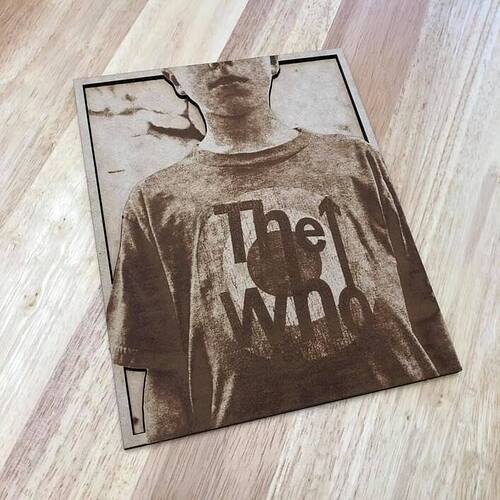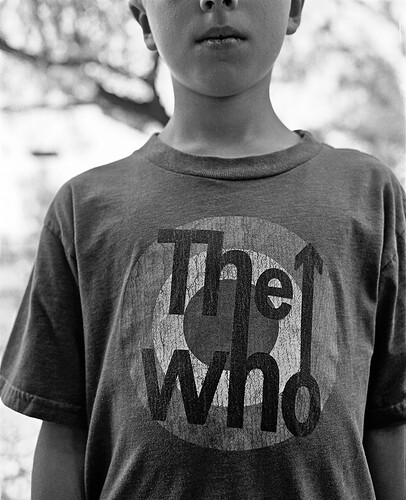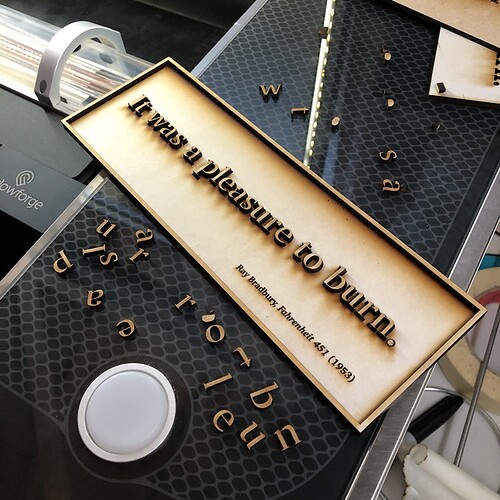New to this, but finding ways to combine my hobbies. I still shoot black & white film, so I have a trove of contrasty images suited to engraving. I’ve also put time into other projects combining etch-and-cut layers to add dimension. This is a combo of the two (the original image follows).
Cool technique! 
Thanks. Still tweaking, but there are possibilities. Started out messing with setting text plaques with a similar technique.
I really like this multi-level engraving. An interesting alternative to 3D engraving. I’ll be looking forward to seeing more!
Described more here: Dimensional Fun
I really like what you did with both the photo and the signs on the other post.
Yet another thing on my list 
The smoke stain really works with that sign! 
I am new the Glowforge. Could you give me some tip on creating photo’s ? Do I just upload it and go for it or is there a trick to it? Again, I’m super new and a bit hesitant
I love the photo! Very funny. 
Being new to the glowforge, you could probably use this, and a search here for “photo engraving” will get you started!
Thank you. I need to spend some time on it,
Yes, that’s the only one I leave the masking on. It lends the right feel.
My son at 10. He thought he was pretty cool.
I like the T-shirt The Who (?) with the arrow pointing up to a half (aka anonymous) face in the style of Elliott Erwitt.
Both are very nice!
Greetings! This photo engrave came out beautifully! Did you stain the engrave to achieve that nice grey tone?