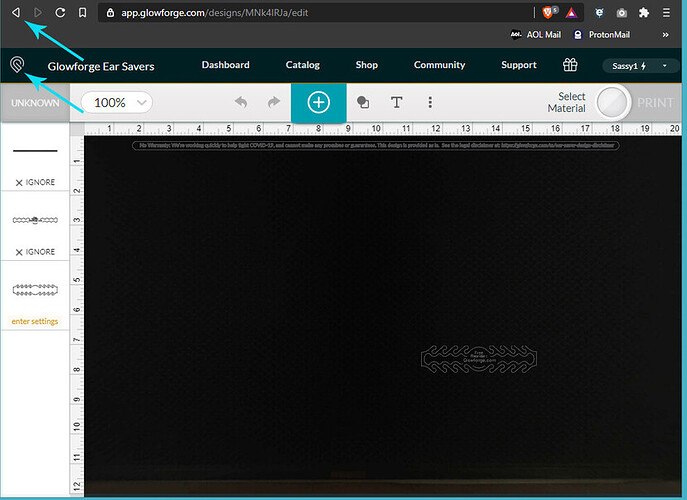Please don’t laugh at this, but I’m a real novice. Since I got my Glowforge I have only been printing ear savers for a large project for our State Rotary Clubs. I want to start another project, but I don’t know how to get the ear savers off of the screen. Any design I try just loads over it. Sorry for such a dumb question.
Dennis
Not a dumb question, it’s not obvious. If you click your browser’s Back button, or on the Glowforge logo, it takes you back to the Dashboard and saves the current file.
You can use the Create button on the Dashboard to start a new file.
Thank you very, very much
Don’t feel bad; my first time I was clicking all over the place and discovered it by accident.
Good for you printing ear savers for the Rotary. You have found the right place to ask any serious question you have. There are lots of helpful people here.
Hi Dennis!
There is every skill level of user here from noob to wizard, so you fit right in! Questions show a desire to understand, and answering them is what we do around here. Enjoy your learning adventure! 
I’m one of the newer ones:-) If you want you can just click the word Dashboard and it will take you to the Dashboard. You can hover over the files on the dashboard - when you see the arrow down button, you can rename or name them what you want (other than new file:-))…or delete, etc.
I’m glad you resolved it! Thank you @Jules for your advice. I’m going to close this thread. If you run into any other trouble, please start a new topic, or email us at support@glowforge.com. We’re here to help!