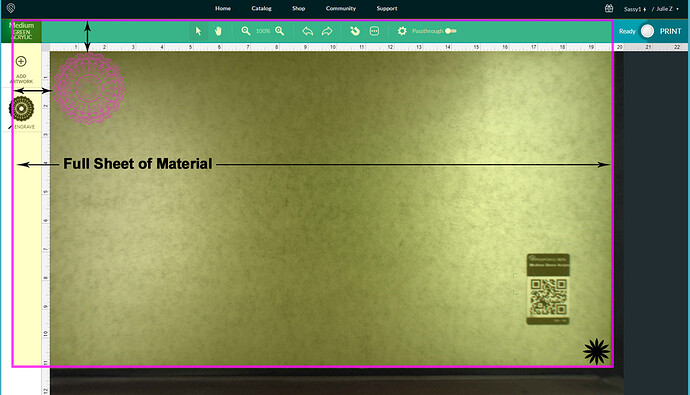Oh , I s should probably mention that the whole first column left hand side about an inch and a half in is not recognized on the grid from the camera
After the cut is made it’s in a different location than what the on screen print location should be, it’s not lining up. That would still not explain why I’m getting the material error message where I have material there but it’s saying no material is in the machine. You’ll have to forgive my delayed response, I’m chasing after my 2yr old
Correct. That’s because the head can’t reach it, and there is an overlay on top of the bed that limits you to placing your design where the head can actually reach. (Otherwise you would waste more material with partially incomplete cuts.) The diagram below might help explain it:
There is about an inch of material hidden underneath the thumbnail column on the left. If you want to use a whole sheet of material, work out from the lower right corner. (Black Star) Make sure the metal gridded area is completely covered with material.
This generally happens only on thin materials that the camera is having trouble seeing because it is right at the edge of the range. Stacking flammable materials is not recommended, but you can find a sheet of safety glass to put under your leather, and it will elevate it into camera range. (That’s a pretty rare problem…I never see it, even on paper, but a couple of people lately did see that happen. Support might have to take a look at it. If you see it happen again, make note of the time and time zone that it happens to help support find the run and start a new thread for it.)
I see you already emailed us about this and we’re working on it there, so I’m going to close this topic.