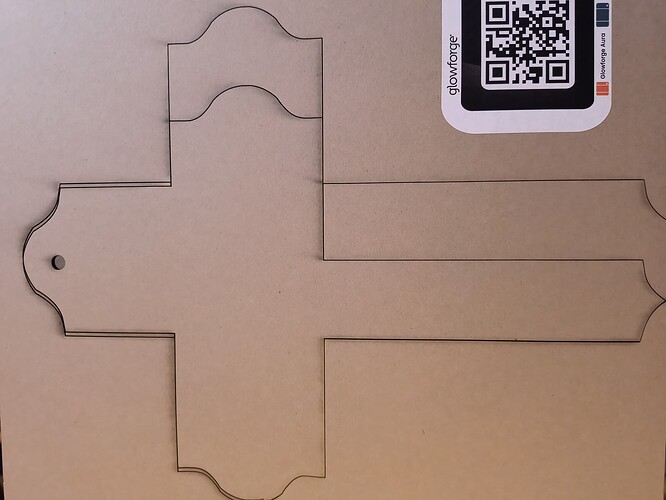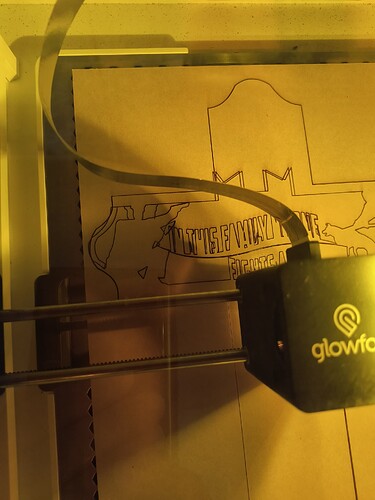I am very new. Just bought the Aura on Sunday afternoon. You all have some amazing and beautiful creations!
Can someone help me understand what happened when it was making the 2nd pass on this cross and how to avoid it in the future? Thank you.
I watched the picture below happen just a few minutes ago. The head kept making small jerks and the clicking noise.
It looks like something got in the way. When it first sets up, it assumes only its movement counts, if something (or someone) moves it or keeps it from moving it loses track.
4 Likes
I was sitting across the table from it. I heard it make a clicking type of noise. When I checked it, it had only had part the 1 st line off track. My kids and animals were not in the same room.
Is there something inside that is causing an issue?
2 Likes
Look for debris on all of the belts, rollers, pulleys, etc.
6 Likes
chris1
September 27, 2023, 11:52am
5
Also give everything a good wipe down following https://support.glowforge.com/hc/en-us/articles/17488111508379-Cleaning-Your-Glowforge-Aura- . The Aura has only been out for a short time, so we haven’t built up a lot of community wisdom, but it does seem like it’s extra picky about the rails being clean, or the head sticks, causing problems like you described.
The other thing that has happened to some folks is the ribbon cable getting caught up. That’s something you can watch closely on your next print.
6 Likes
This^^
5 Likes
system
October 27, 2023, 3:16am
7
This topic was automatically closed after 30 days. New replies are no longer allowed.