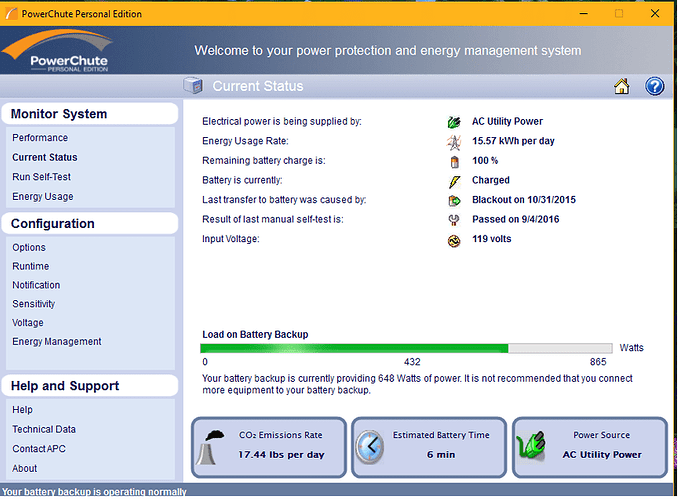Ok, I’m just thinking out loud here – I tend to do that. Where I live the local little electric company is anything but reliable. Quick little power outages tend to happen too frequently, as well as brown-outs. When we first moved here I though my eyes were going bad or I was having seizures or something. Turns out the lights just kept dimming due to brown outs. Add to that the fact that the Glowforge is streaming it’s job data from google’s servers, I’m wondering how feasible would it be to have a battery backup/surge protector on the glowforge, and what that battery backup would need to be rated. Any thoughts? And keep in mind, I don’t speak electrical very well, I’m the guy who can zap myself putting in a light bulb, so keep it simple! 
There is something known as an UPS (no not the shipping company). They make exactly what you are wanting. It is essentially a battery that is charged from the wall and you plug your device into it. When the power goes out, the UPS will keep your device(s) running until the battery is used up. The size you get is whatever size you want to pay for. Not the cheapest solution, but effective.
Thanks @karaelena, guess I missed those. Though I had read everything. That’s what I needed to know.
Sounds like what most people need is a UPS with relatively high max watts but not all that much in the way of total capacity. (And I’m trying to remember what @dan said about restarts – I remember him saying that many/most jobs fit in the buffer if you lost internet, but that’s a different question.)
Another benefit of an UPS is that they protect better than surge protectors. I run them on my 3D printers and have never had one damaged even though I run them during thunderstorms. I consider an UPS essential for any expensive equipment. I prefer APC because of their warranty and my experience with their quality.
Don’t make the mistake of buying an inexpensive UPS.
Too many of my clients get a “great deal” on a small UPS only to find out that it cannot take the load of the equipment plugged into it.
Remember that your computer, the Glowforge (and the filter if you have it), the wireless unit, the internet modem and your monitor will all need to be on the UPS.
If you have all those items, a minimum 1500VA UPS will give you maybe 3 to 5 minutes. Now if you get the correct unit (like an APC Back-UPS Pro 1500 - BR1500G) you can get a “sidecar” APC Back-UPS External Battery BR248PG that plugs into the back of the BR1500G and increase the uptime 3 to 4 longer.
It might seem like overkill, but a battery backup that shuts off because too much power is demanded from it (from the initial power draw) or only stays up for 30 second to a minute, is not much help to protect your equipment or your project.
To give you an example, one client has multiple servers and before getting the BR1500G with side car, uptime on 1 server only was about 10 minutes on a 1500VA UPS. After getting the BR1500G and side car, it jumped over an hour. The side car actually is equal to 3 1500VA units.
That’s actually very close to the UPS I had on my old editing station. Probably just the newer model numbers. Worked great
Also the UPS can be used not only when you have power outages, also can be used when you have energy variation to protect you glowforge from high and low voltages peaks. 
So if you love  you Glowforge this will be very helpul
you Glowforge this will be very helpul 
the 1500 is actually barley big enough for the gf alone never mind filter network equipment and computer. The 1500va is in the range of 700-800 (the one linked is 865w again barley enough to run the gf at peak even if short lived if there is any other load expect fireworks) watts max that alone is the gf peaks. So if your running all the computer and network you could already be using 400 gf now only has 400 left to use peaks at 800 now you have a 1200watt load and blow up your ups. So plan on having it dedicated for the laser only and not even the air filter. Unfortunately ups’s over 1500va are out of most peoples price range
Which would only help if you lost power at that outlet - if the house loses power then the wifi probably goes away too ![]()
I think that’s the main benefit he’s looking for. Most ups’ also provide line conditioning to protect you from spikes/sags.
fingers crossed the job completed buffering
as long as you keep the glowforge powered, the cloud will eventually pick up the job and complete filling the local buffer so holding up wifi and internet is not as important as the glowforge itself.
Though honestly I woudl hope for a time out. if the internet drops and I go to bed without unplugging the glowforge I’d hate to miss a fire.
That is why the link for the “sidecar” which increases the 1500VA to about 4500VA. Since the BR1500G has the expansion port/connection you can get 4500VA for around $325 to $350.
Currently the BR248PG is out of stock, but it comes back.
It adds capacity of storage for run time but not of wattage, I have the unit
This is my APC 1500va with only my desktop and monitor on it
so in my case even if I did get the external battery that would only increase run time it would not increase wattage rating. and as 865-648 is 217 there is no way I can run the GF off this UPS even if AC was stable because it still has to process that current and its not rated for it.
I was toying with building a pseudo tesla wall but its to much work finding and testing all the cells to make a DIY tesla wall so more then likely I will have to find a different circuit in my condo as this one has a 5.4a load from the computer and another 10 load from the ac and its only 15a so it trips as it is pretty constantly
Doesn’t the Glowforge require Internet? If the electricity goes down, say in your block, won’t that be down as well?
The key is that it doesn’t loose power in a job. Once it starts the job it can handle a loss of internet but if it looses power its a hard stop and you have re start the job from start vs a pause
Gotcha, thanks.
I believe you can do it over your cellphone as well.