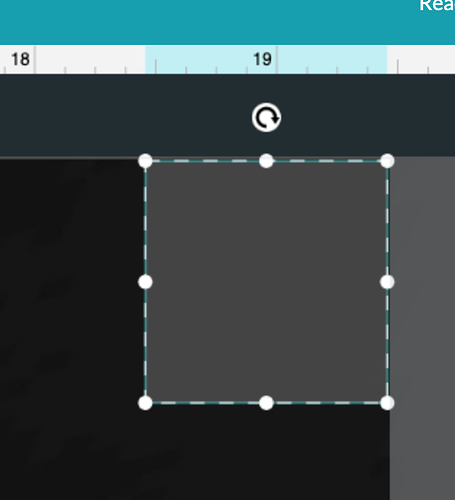The MAX cutting area I can get on my Glowforge Pro is 17.9" x 10.9" (without pass through option). I’ve created my own template for positioning to help myself in the near term, but I’m curious if something is wrong with my machine or if it needs to be calibrated. I refresh, set the focus, double check the material focus height, but no matter what I do I can’t seem to exceed this cut area. Should I just accept this is the max cut area my Glowforge can do?
The 17.9" is not right for cutting area. The engrave area changes, but the cut area should be closer to 19.5" x 10.9". Can you share a screen shot of your material and settings that show the 17.9" limitation?
Agreed, you should be able to place an object up to the “curtain” that appears on the right at just under 19.5":
The left side should be just a hair away from 0:
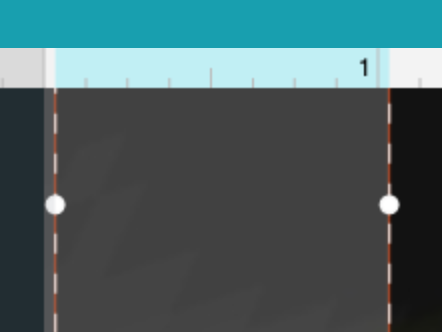
Like the others have said, you should be able to place a plain cut out to 19.5". If there is an Engrave on it though, the head needs room to slow down, and your limit is going to appear at about 18".
That limit will change based on how fast you are engraving, if you slow the speed down a little, you will get a wider area to work on, but you will also need to reduce the power to keep from charring the engrave very badly, or burning the material, maybe setting a fire.
Thanks for the answer @dklgood, that’s right. Your Glowforge bed can accommodate materials measuring 18 x 20.4”. Your Glowforge has a maximum printable area of approximately 11″ (279 mm) deep and 19.5″ (495 mm) wide, and it’s reduced somewhat when the laser operates at high speed, as it can make space for the laser to decelerate.
This means not all of the bed is displayed, or available to be printed on, so there will always be about an inch of space on the left. This material can be reused as scrap later for small pieces. For example, a lot of customers use small pieces of scrap to print these pins available in the free laser design section: Honeycomb bed holdown pins
There is a test you can run that will make sure you’re able to use the expected print area. Could you please do the following?
Make sure your Glowforge is clean and level
- Turn off your Glowforge.
- Check for small pieces of debris or dust.
- Check the lower door to make sure it closes all the way. It may require some force to open, but open it, wipe any dust off the edges, and close it all the way.
- Remove the tray and clean any dust or debris from the surface underneath. Pay careful attention to remove all debris from the four dimples where the tray rests.
- Check the lid to make sure it closes all the way. Small particles of material, such as dust or debris, can prevent it from closing completely.
- Check the surface your Glowforge is on to make sure it’s flat. Ensure your Glowforge is not twisted slightly and that there is no debris propping up one side of the machine.
- Turn your Glowforge back on.
Create and upload a test file
-
Create a file with a rectangle with a stroke and no fill that’s 10.95" by 19.45". (If you’d like instructions on how to do that, just let us know.)
-
We included an extra piece of Proofgrade Draftboard with your materials shipment for troubleshooting. Place a full sheet of Proofgrade Draftboard in the center of the bed.
-
Sign in to app.glowforge.com and upload your file
-
When your file opens in the workspace, drag your design so that it’s centered
-
Take a screenshot of the workspace to show us the artwork placement. Make sure to include the rulers in your screenshot and show as much of the bed as possible.
- Mac: Press Shift-Command-4 and click and drag a box around your image. You’ll find the screenshot file saved on your desktop.
- Windows: Click on the Start Menu and search for the Snipping Tool. Open the Snipping Tool > New then click and drag a box around your image. Click the Save icon and name and save your file.
If your screenshot doesn’t show the full design, please contact us so we can investigate.
It’s been a little while since I’ve seen any replies on this thread so I’m going to close it. If you still need help with this please either start a new thread or email support@glowforge.com.