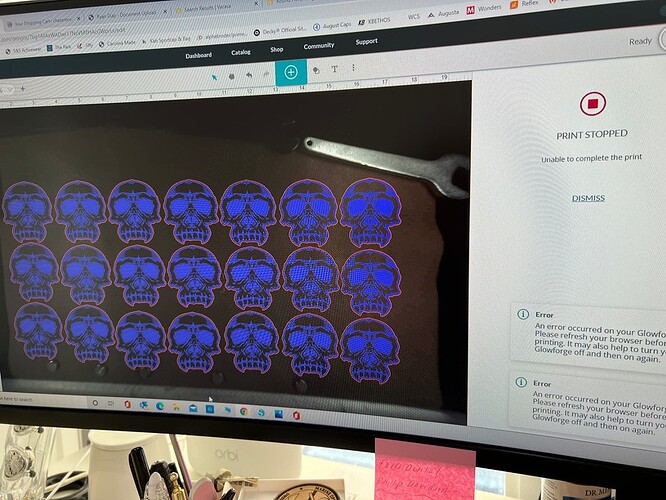This morning it has taken me forever to try to get started on a print. I need to print out 60 2" skulls and I can only do 5 at a time and to even get these 5 printed it gets stuck on preparing print. I have a Premium account which says its running on the best servers but that doesn’t seem to be the case. I have checked my internet and everything is fine on my end.
Could be the file… could be a number of things. I would try preparing a known file like the gift of good measure and see if that takes quite a while to prepare. If not I would look long and hard at the file you are sending it. It almost certainly has nothing to do with the servers you are on though.
Oh no, I’m sorry to hear about the trouble @evolvingwoodworks.
Could you tell me a bit more about the trouble you’re having?
For example:
- What area of the website do you get to when you’re having this trouble?
- What are you trying to do when you run into this trouble?
- If this is something you’re seeing when working on a design, does it happen with all designs? Could you try with a design from our catalog (the Gift of Good measure should be available by default) and let me know if you have the same experience?
- Any other detail you’d like to share
There’s also a couple just general housekeeping items I’d like to suggest to see if they help:
- Disable any anti-virus, ad blocking, or pop up blocking software and try again
- Try a different browser
- Clear your browser’s cache and cookies and try again.
Lastly, could you share a copy of the file in question with us?
Once we have the above information, we’ll take a deeper look and follow up with the next steps!
Try cutting the number in half and see if it works. If not cut it in half again… Down to a single one if need be. Might give you a baseline to see what works and what doesn’t.
Could also post the file here and see if other people are having the same issue with it.
I actually started to look and there was a skull uploaded and I couldn’t see it off the screen. I deleted it and reduced it to half. Took a while for the Magic Time screen but it worked.
So what I did was copy/paste off the original uploaded picture. Is that what I should do or should I upload it each one individually?
Well there seems to be something rather complex with that particular skull image or something. Not sure what, but I would just cut it in two passes. Run it once, move the skulls to the other side and run it again.
if the image is a single and you are actually copying it in the UI… you might also want to take it back to the design software and make the multiples there so you are loading them all at once… The UI might handle it differently.
Hi @evolvingwoodworks my name is Mercedes and I’m part of the Technical team here at Glowforge.
Could you possibly upload the file for me so I can take a look at it? It could be that the design has too many nodes which makes it hard for the system to process it.
https://support.glowforge.com/hc/en-us/articles/360044724614-Optimizing-Your-Prints-Print-Steps-File-Settings-More This guide has a lot of good information on how to optimize your file as well.
This topic was automatically closed 30 days after the last reply. New replies are no longer allowed.