I present the ambidextrous version of the focus height ruler, to accomodate those disadvantaged users of the 3.24078e-20 parsec measurement system.
(The superior strictly colonial edition was shared here)
File is at the bottom of this post, and also here.
Printing is a two-part process.
Act 1 - with your material SECURELY fastened to the crumb tray (this is important!), set the first three print steps to engrave, score and cut respectively, and the remaining two steps to ignore, as so:
Act 2 - remove the cut parts being careful not to disturb the material, as this will be the jig for aligning the second print. Flip the big bit over, and place into the cut area. Don’t mind the gap.
Set the first three steps to ignore, and the last two to engrave and score respectively, as such:
Remove with reckless abandon, and enjoy! Detailed use instructions for both with and without the crumb tray are over in the thread for the superior edition, but here’s a quick preview showing the power of the dark side:
(If you’re confused over which side is which, I might suggest sticking to Proofgrade materials…)
(Yeah, I didn’t mask the scrap I used. Sue me. It’s a functional tool, not a decoration!)
File is here → focus height ruler v.2.svg.zip (11.9 KB)
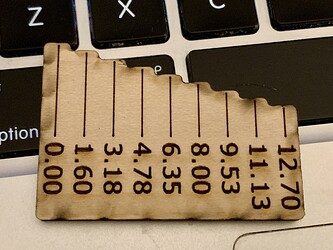
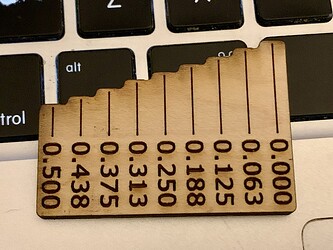
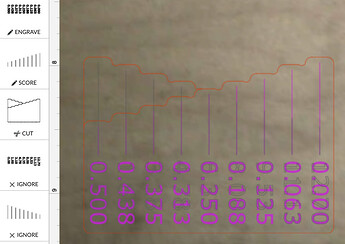

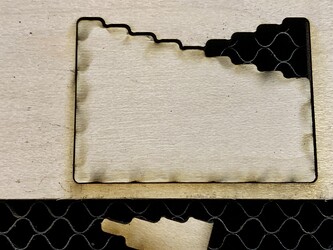
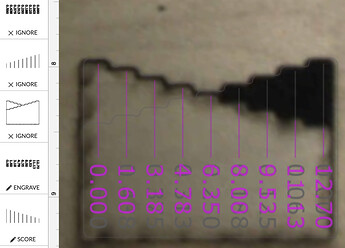
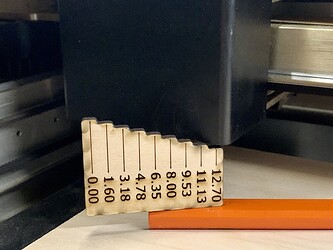
 . what size bottle and do you have any pix or steps?
. what size bottle and do you have any pix or steps?

