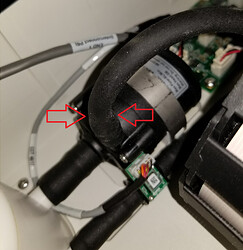That’s not it bro lol
I know my ins and outs. I don’t think you are fully understand. Either way. It’s not right. If you think it’s right and 100% Would you like to trade machines? You can definitely have it if this is normal to you 
Then what you are describing isn’t what you are meaning to say. Post screenshots of what you are talking about. You are not LOCKED into any speed/power setting. Period. That’s not a thing.
went back and re-read… It doesn’t matter if you pick maple ply at all… Just choose custom and pick 146/full… Eliminate the needless “fluff” of saying you pick a proofgrade setting. Are you saying that if you choose 140/full… it won’t cut? And if you choose 150/full it won’t cut? And are you saying that it won’t cut all the way through at different settings… or that it doesn’t do ANYTHING at those settings? Specificity is rather important when trying to troubleshoot something.
I like to call it the “crowbar method”. Meaning… if I have to feel like I need to apply a crowbar to get the right information from someone… it’s not worth the time and effort to help them. I’m reaching for my crowbar, but I’m not yet there. 
Anything I type in by myself DOES not work if I type in just my wood size, and 146/full The wood will not cut. HOWEVER if I only click the proofgrade setting of thick maple ply and then put it down to 146. It will cut anything. (It took two weeks and $75 to get to that point and find this out) wasted time.
My thing is. I shouldn’t have to use only the proofgrade setting in order to cut. Like the experts said to me. I should be measuring and using my own settings. There is a huge glowforge sheet going around with tons of useless numbers to me lol
Your way - doesn’t work for this machine it won’t cut fully thru. Are you sure you don’t want to trade? You and your crowbar can have a ton of fun with this unit. I got an idea on how
You can use both of them together…
I never measure my material. That’s what “set focus” is for. With it overheating it’s obviously not possible to see a video of what it’s doing, but if they figure that out… I want to see it. There’s literally no difference to setting a CUSTOM 146/full or choosing the proofgrade settings and backing it down to 146.
That’s what I would like to believe. But nope I sent them videos and have But can’t post here. I will definitely be in touch with you. Hopefully saying good news and that a replacement unit is coming. I haven’t even really used the machine today Only a few cuts because if it’s like yesterday. Then it will just be adding stress. No reason why my laser should be stopping on a 40min run in a cold room. 40min cut turned to2hrs because it just kept stopping!
Hopefully you won’t have to fedex me that crowbar.
@pip hopefully will help me correctly and get a new unit sent before the week is out.
Thanks for the photos!
I’m most curious why the coolant started the day warmer than expected.
Let’s Verify The Air Intake
One of the things I look for in the photos is the air intake. It looks like yours is probably just on that plywood, but I’m curious for what the it looks like over where the green arrow is pointing:
Is it warm back there by the intake?
Did you have any luck finding a thermometer? Could you get a photo of it over near the air intake? (similar to where the red box is, but on the right hand side of the unit).
(Note: you can always post photos here, or send them via email support@glowforge.com .)
Lets Check for Coolant System Kink Restricting Flow
In the left, inside of the unit, you can see the reservoir tank, pump, and the coolant line.
We’re looking for any place the tube bends too sharply, restricting coolant flow.
The red arrow indicates one place to check for. I’ve found it’s easiest to just stick a phone in there and take a bunch of photos.
Can you inspect yours and send me some photos ?
Overnight
One test I’d like to try:
At the end of the day, turn the unit off, and leave the lid open.
That should prevent any heat from being trapped, and allow it to fully dissipate over night.
I can check the coolant temperature again in the morning.
I’d love to get to the bottom of this mystery.
Ok. Has sat and been in this position since June /. Temp on wood desk is cool to touch. The exhaust goes Straight and then a clean landing to the floor, into 4/6inch adaptor and then into the fan and right out the window. It has a clean straight path. (I paid a glowforge junkie for his time to help set up just like his and he sent my photos and helped a lot)
The kink is something that I’m thinking you are correct on! I took photo and Also sent to a few of my so called experts that wish they worked for you. I never look on this side and only give light cleanings to what I can reach because I’m afraid to take off that panel to be quite honest. You can clearly see that the hose wasn’t correctly put on and is bent over, restricting flow. You are a genius - you are starting to make me rethink my bad thoughts. Maybe no Xanax for me tonight.
Best pic I could get and I compared to my friends. So how can We get this kink out? Needle nose plyers? If I remove hose. What’s going to come pouring out?
Please note - it was suggested to me last night to keep open the lid for the night. Please check prints they worked. But like I’m being told. This is more than in isolated incident for this to suddenly Happen and I shouldn’t be going to bed with the lid open every night now because that’s just unneeded weight in those hinges that I see snap on peoples machines.
The worst part is this is happening during my ticket from last week about my fan. Two issues two many. So I hope you understand my frustrations right now. I don’t mean to come off angry but I’m just running out of options on how to deal with your company after seeing horror stories online.
Is it faster for me to email you? I know you busy but would like to quickly resolve so I can work happy like I know you must be doing with your machine.
Unfortunately, it looks like your unit is experiencing an issue that we can’t resolve remotely. I want you to have a reliable unit, so I’m recommending we replace this one. I’ll be in touch via email to sort out the details. I’m so sorry about the bad news.