My preview no longer shows up bright. It basically looks super dark even though the interior lights are still on. Here is a picture to show what I am talking about.
Have you cleaned the camera lens?
Do your interior lights work? If so, check your camera lens.
Next time it happens, try “refresh bed image” - mine does this now and then as well, even though the lights are on as usual, but a refresh always makes a clear image show up.
The light works and I have cleaned the lense. It just doesn’t show up bright.
Yes they work, lens has been cleaned too.
I tried this, it only slightly improved. Maybe I will do it a couple times!
I’ve experienced this on occasion too. Refreshing worked and I think I got it fixed one time by changing browser. If I can find my old post about it I’ll post it.
Likely going to be lid cable.
I will look into that!
I’m so sorry you hit a snag.
The issues you’re seeing might be caused by a poor connection with the cables on your lid. Please follow the steps below to check the lid connections:
-
Turn off your unit.
-
Open the lid.
-
Using both hands, gently roll the laser arm to the front of the unit.
-
There are 5 clips pictured below. Check each one to ensure it is closed. The clip should lie flat, and you shouldn’t be able to flip it in any direction.

-
If any of the clips are open, ensure the cable is inserted straight into the clip and close the clip.
-
If any of the cables are misaligned in the clip, take a photo of the clip and cable and send it to me so I can take a look before you proceed. Do not try to adjust or reseat the cable.
-
Close the lid.
-
Turn your unit back on and wait for it to calibrate.
Let me know how it goes!
It’s been a little while since I’ve seen any replies on this thread so I’m going to close it. If you still need help with this please either start a new thread or email support@glowforge.com.