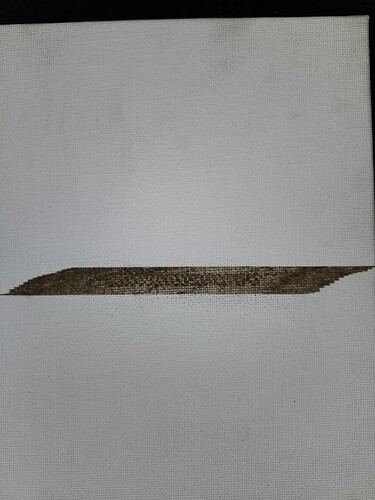Had to get a new print head. After installing it. We ran the print head setup, camera calibration, the
precision print tool, and set focus. The picture shows how the print seems to be moving itself to the right. Anything over 5" does this. Small things like earrings are fine. Any suggestions ?
Some ideas off the top of my head:
- Are you sure you have enough clearance between the piece you’re engraving and the head (and fan below it) when you’re running? How tall is that canvas?
- Is the air assist pushing the canvas (or whatever that is) when it’s moving?
- Are the belts tight in both x and y directions?
There isn’t really a lot that can make your print walk like that.
Good luck.
Thanks for your reply. These are 1/8" thick. Plenty of room. And fan isn’t pushing it. I will try to get a short video later on. All belts are tight. I was wondering if it has alignment issues with the rail the tube is on or even the windows and having a focus issue ? Last night while printing the print head was so far right you could hear it rubbing. That was odd.
Welcome to the forum.
Did the lid camera calibration score the logos without issue? Does this happen with all engraves or just solid area ones like your example? Does it happen if there are several designs across the bed that are engraved separately?
Yes the logos came out fine. It started doing this with all engraves after replacement of the print head. I can have one design or multiple it does it on all of them. I am running a small pair of earrings right now. I will get the post picture of them. And then i will run a larger one so hopefully it will help show what I am trying to explain.
This topic was automatically closed 32 days after the last reply. New replies are no longer allowed.