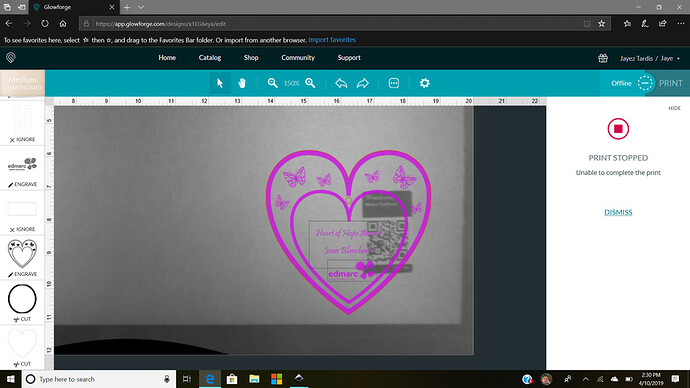I got this print stopped message. My GF is still printing however. and now it says OFFLINE even though its printing.
Don’t you find that the QR label can affect an engrave? Certainly does for me.
I had a “Print Stopped” on Monday morning as the unit was Preparing a design. Apparently a firmware update was being installed and the unit went offline, completely restarted and went through a recalibration. Doesn’t seem likely to be the same issue for you.
I haven’t tested it, but I wonder if maybe your internet service had an outage? That would/could iterate an offline notice. Either way, the logs should hold the story of what’s going on here.
Thank you so much for the details. I’m looking into it now. As soon as I have more information I’ll update this thread.
Me too. You would think the GFUI would say “Performing FW update, do not power cycle the GF” or something. Or at least, the button would pulse some unique pattern/color to let you know something special was going on. When this happened to me over the weekend, I almost did power cycle. But I was distracted by something else for a minute or two and when I got back I could see the GF had come ready again… had I been a little quicker, maybe I’d have bricked the controller.
I vaguely remember a discussion including dan that indicated firmware updates were a fairly fail safe process. Although my memory is far better than most, it’s not infallible.
Accepted practice is to have space for two copies of the FW. The current FW is marked invalid and the new FW is marked as valid only after the new FW update is completed. If the update fails, the system is still pointing at the old FW so it starts up normally on the next reboot. So sure, I can easily accept that I won’t brick the GF with a power cycle during a FW update. In the old days, Flash memory was expensive and having two copies cost real money. Now, you can get 64GB on a single die and Flash is less than $0.10/GB so a few extra gig doesn’t tip the build-cost balance all that much. There ought to be plenty of room in the Flash memory for redundant/extra FW copies.
The problem is, fail-safe FW update is only half the problem. On a restart after a failure the GF is going to attempt the FW update again. If the user is impatient (like me), they see the same behavior with the GF going off line for no apparent reason and they power cycle it again. Eventually maybe they get lucky and the FW update completes, or maybe they shut it off after a few tries and post a complaint to the GF forum.
If there’s an exception condition that interferes with the machine’s operation when you go to operate it, it ought to say or do something to let you know. That’s just basic “human factors” design… In fact, the GFUI should really ask the user if they want to update the FW or defer it. Last thing you want in the middle of a big job is for the FW to change and suddenly your prints aren’t exactly the same.
Imagine how frustrated you’d get with your Windows PC if, every time it performed an update it did so silently - your PC just stopped working for no apparent reason, or you powered it up and it took 30 minutes to boot instead of 1 minute… Microsoft understands this basic paradigm and makes it very clear both when the PC is ready to perform an update as well as when the update is actually underway.
As for the machines connection. I am running it off my phones hotspot.
I was able to get my machine to work just fine yesterday. I was able to print. Had no real issue. This morning I turned on my machine and while starting up it was making a very loud knocking noise. made the machine and table shake. It has never done this.
Guessing you weren’t watching while this happened? Only thing massive enough to shake a machine is head or gantry moving. Did the head hit the side stops, the front of the machine?
I was standing about a foot away the first time and just heard it. The second time I saw it. It just looked like the head was trying to move. It jolted a bit. and repeated the motion after about 30-45sec
I shut it off for about 30 minutes and tried again and it was fine. Currently printing again knocks on wood
This tends to stem from the machine guessing at the location of the head and guessing wrong.
Basically, it takes a picture of the bed, and analyzes it for the possible head location. Sometimes certain things can interfere with this analysis - like the right sized hole in material already on the bed, or very strong light/shadows inside the machine.
Thank you for this. Now I’m thinking it might have been the light/shadow thing. My machine sits in front of a window.
I see you already emailed us about this and we’re working on it there, so I’m going to close this topic.