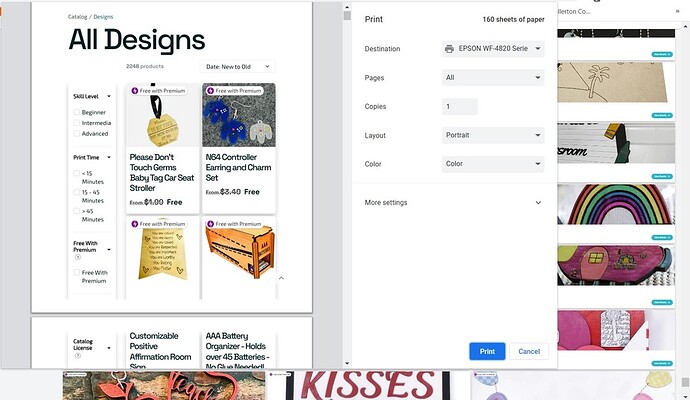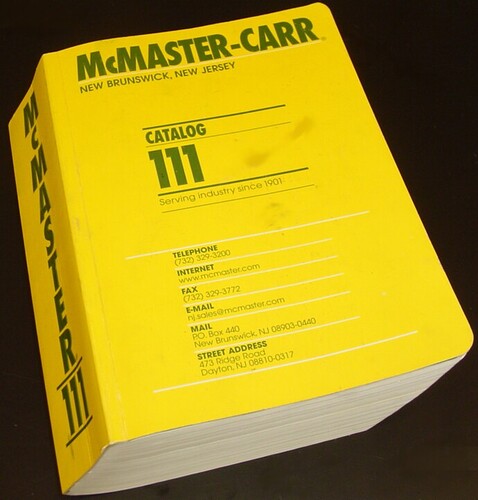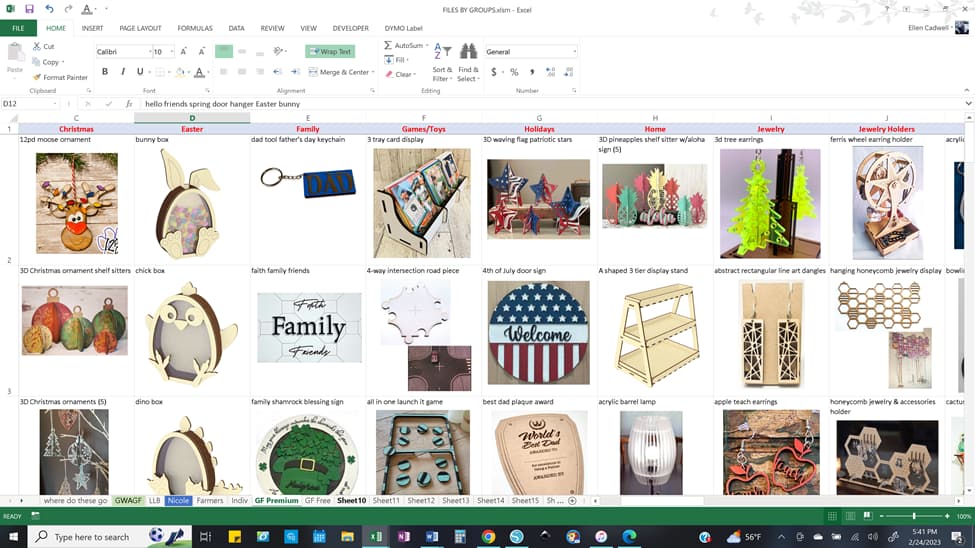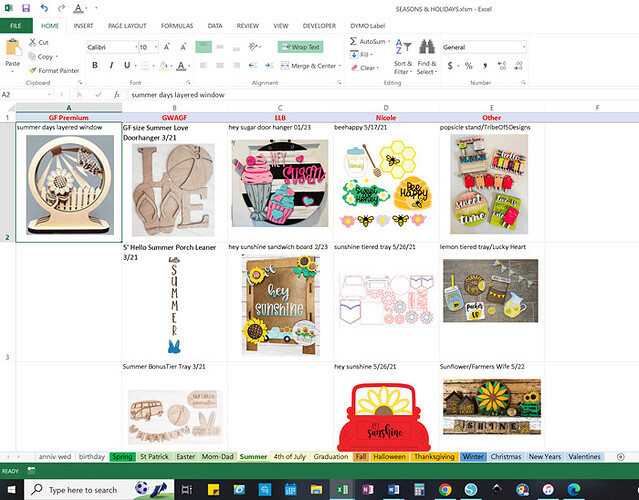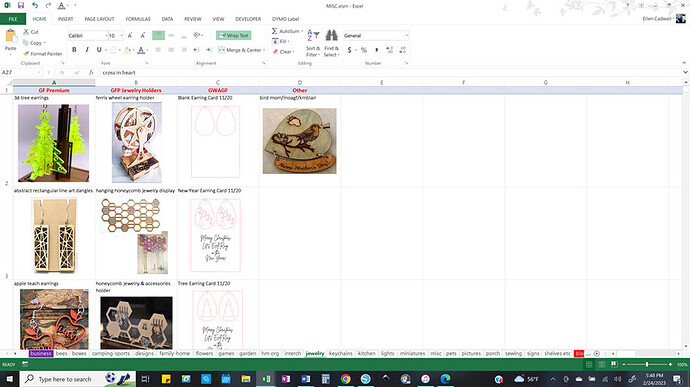is there a way to print all of the catalog images on paper to make a physical catalog for customers to see
If you’re talking about selling things that you make from the catalog designs I would say that I don’t think that would be appropriate to use the designers photos. If you’re selling things that you make from those files, you should use your own photos of the finished products.
I was curious after you asked.
I don’t know of a set way to print the catalog, but with over 2.2K items, I think the better bet would be to try by category.
It seems you’d be able to if you go through and get every design to load from start to finish…but after 10 minutes of scrolling from “New to Old,” I really only made it to last year’s St. Patrick’s Day stuff. To get the catalog to load as fast as I could get it, I zoomed out of the browser by a TON. Luckily it doesn’t seem that it would print that way.
By hitting CTRL P, or right clicking and hitting Print, my poor coputer attempts to print everything I’ve scrolled through at that point. I know because my first try of just clicking print only brought up 8 pages, but this try has made it 160 pages. It prints 4-6 listing per page.
As far as permissions to use the photos, I might be mistaken, but I thought this issue came up once, and somewhere it said that users are allowed to use the catalog photos. Given that you want to print a physical catalog for a customer to see the options, I’d email support for a clear answer.
I don’t have a problem with someone showing a physical catalog of my stuff with my pictures if it means I get more prints, but I can only speak for myself-I’d follow up with support for a just in case.
I used to have a script that went through the whole catalog so I could see which free designs I hadn’t collected. It’s too big now for even a computer to scroll through it all, I can’t imagine trying to print it out.
I concur that this is effectively impossible.
I agree, and will add “by us, as things are now”.
As usual I blame the catalog’s interface “quirks” on Glowforge’s unified design strategy. They are committed to the idea of a single interface across all platforms — mobile, touch, and desktop. It forces them to make the catalog interface less dense and lighter-weight in terms of page size — hence things like big buttons and infinite scroll loading.
They could make a print catalog, they could also make a far more dense and searchable interface, but it would take a lot of work on many levels. Take McMaster for example, they have a very dense, searchable online catalog and offer a print version:
… but it’s an unfair comparison for many reasons. Not only are the two companies selling radically different wares, McMaster has been around since 1901, so they have a slight head start on Glowforge.
Anyway. @dreamweavergf, if I were you I’d think carefully about exactly what you think is hard to use about the catalog and email support with your feedback. I’m sure they’d love to hear about how they can improve things for you; after all, you’re trying to give them money — they love you!
You could just make your own catalog by copying/pasting the pics into a program like Word. I haven’t made a catalog myself (yet), but I do keep an Excel file where I put a copy of any pics (including those not from GF Premium) into different catagories so I know which ones I have when I want to print something out. I make sure I label where each design comes from so I know whether to look in a directory on my computer or open it from the catalog. If I keep up on it as I get each new design, it’s not hard. I did spend a couple days going through each catalog design to see if I’d already added it to my dashboard, and made sure I updated my files accordingly. I found several that I didn’t list, so it was good to take the time to do it. My Excel files are now updated (at least as far as the GF catalog) and today, when I added a few more, I put a pic in my Excel file as I did each one.
Here’s an example of my GF Premium page (well, part of it!), and you can see by the tabs at the bottom that I have different vendors I get stuff from, including the GF Free Designs, which has its own tab so I remember that products from this section cannot be sold, just for personal use for self or gifts to family/friends.
I have a separate files, designated “Seasons and Holidays” wherein I have the four seasons, and separate tabs for each holiday within that season:
And one more called “Misc” that contains everything else (see all the tabs at the bottom?):
I use the color pictures as a reference for painting stuff, as sometimes I just can’t think of what colors to use. But when I sell stuff, I use pictures of what I’ve personally painted, even if I use similar colors. I don’t know about using GF pics for a personal catalog, but that’s something I’ll check out. I know some of the personal vendors I get files from say you can’t, while others say you can.
And yeah, I may have “overkill” with having three separate files, but it works for me.
Along with what others have said, keep in mind that not all of the designs allow commercial use.
This topic was automatically closed 32 days after the last reply. New replies are no longer allowed.