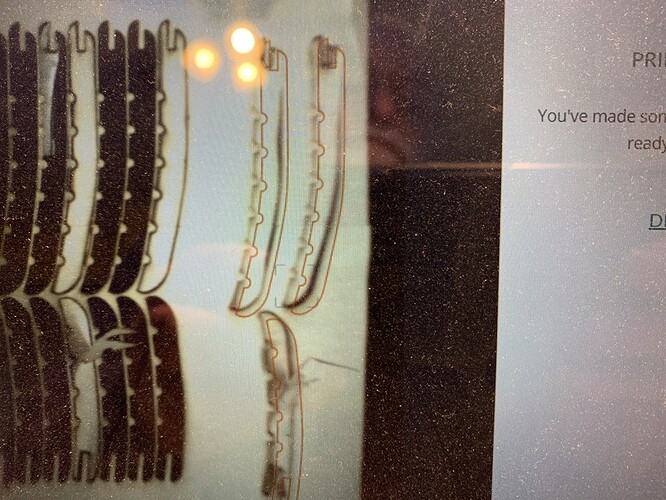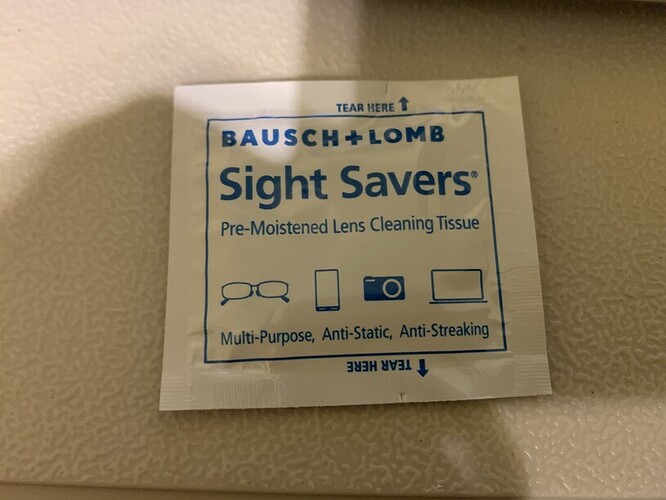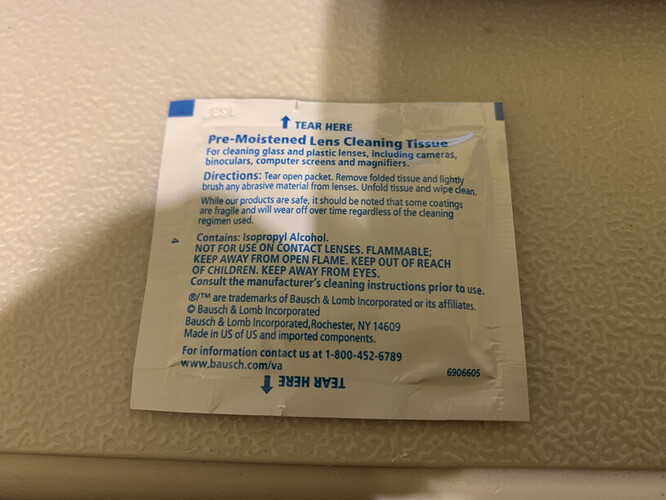Hello, I had posted about this the other day but the thread has been closed as resolved but I am having same issue. When I print it is slightly off from where I have it set to print. I did a manual focus and put the focus in the center of the design. I am assuming that is correct. I am going to try to attach photos of my screen to show the offset of the print from the design in the app. Any advice on how to correct is appreciated. Thx. Mike
Have you done the lid camera calibration yet?
No, sorry. Where do I find the instructions for that? I am sure I missed that step.
Thank you. I will try it tonight!
The instructions say to clean the lens first. I don’t have Zeiss lens cleaning wipes. I have Bausch and Lomb wipes though. Here is the package. Are the same? Can I use them?
Yes, that should be ok. You just need a clean camera and lens for the calibration to work.
Ok great thank you
You will need the Zeiss wipes (or the ones you have) frequently throughout using your Glowforge. Many of us buy them in bulk from Amazon although I’m sure there are many other places you can purchase them. If you are not getting clean cuts, your image is extra blurry, etc., clean off all 5 of the lenses with a Zeiss wipe. Some material is dirtier than others and warrant needing to clean more often (ie MDF). However, I think you can also go overboard on cleaning, don’t clean every time you use your GF. I don’t think there is a set answer, but for the most part, clean when you have a problem. Others can chime in for how often they think you need to clean.
Not an affiliate link.
A few Zeiss wipes came with my Glowforge but I had a bunch of those (I think) that I use only on the lenses and paper towels and Purell everywhere else.
Hello @mrtoad,
It looks like you’ve received all the right advice here from our awesome community members. Thank you everyone!
I took a look at the logs from the print examples you provided. The prints were within specification, but there might be some room for improvement. Running the camera recalibrator would be the next thing to try.
Once you’ve had a chance to run the recalibrator please run a small test print and let us know how it goes. Please let us know if you have any other questions. Thank you!
Thanks everybody. I still have not had a chance to do this. I hope to tonight or tomorrow.
It’s been a little while since I’ve seen any replies on this thread so I’m going to close it. If you still need help with this please either start a new thread or email support@glowforge.com.