I searched but could not find an answer. How do I send a private message to another member? I went to the member’s profile and did see a button that said message, but I was a bit apprehensive about moving forward with it as I didn’t want to blurt something out that just everyone could read…and have one of those horrible moments when I realized that my message went out to unintended recipients. Thanks.
Click on there pic and a window shows up.
Click Message.
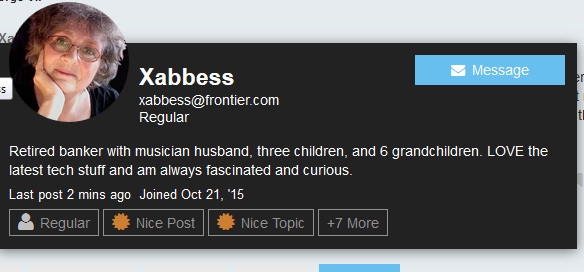
And when a message comes in, you will see a little circle and number right above your pic… and/or your e-mail if you have that option set.
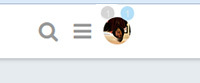
That’s a good question. I have been thinking about making a topic in the general forum to encourage the use. It really is handy. Posting the topic will help those of us who are a little shy.
Can we move this to the general open form? I feel as if others might have the same question.
And thank you @Xabbess for asking!
Absolutely. Thanks. I should have thought to post it there to begin with.
Moved it to Q and A
When you start a message, it also includes a link to the thread where you clicked their avatar from. Pretty handy when you want to ask a clarification on something somebody said, or continue a conversation in private.
You can also invite others to PM conversations at any time (reveals the whole conversation prior to that moment to them).