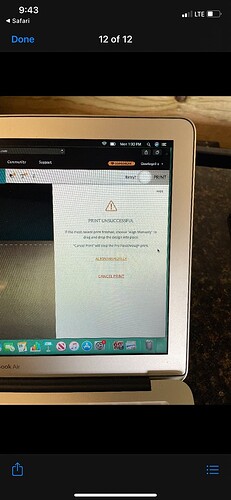Ever time we try the pro passthrough it won’t work and cancels print. always says print unsuccessful. also have issues with print alignment too and normal prints.
Hi!
I’m sure a more seasoned forum member will come along to help soon, however posting your steps; how you started this print will help.
That’s happened the entire time I had the machine. They passed me around until my warranty expired then just stop replying. Hopefully you have better luck. They’re gonna give you the run around for a few weeks before they agree to do anything about it on their end.
Ok, let’s see if it helps to troubleshoot a few things:
Do you have both pro passthrough slots open? Did you refresh your browser? Is the wood level?
What does the error message say exactly?
Okay, this has only happened to me when I’ve opened the lid or selected cancel print to manually align. Did you do either? If so, the GF will not pick up where it left off.
I do passthrough prints often and would be happy to help troubleshoot your issue. This is the guide on passthrough prints:
Which step in this guide are you having the error occur at?
Also, at the bottom of the guide is some really good tips. I recommend reading them all but some that might be relevant to your issue:
-
Don’t lift the lid in between printing the sections except when prompted on the screen.
-
If the print is interrupted, either from unexpected errors or lifting the lid while your printer is busy, you will not be able to continue printing that section. If the print was able to finish, you can continue by aligning manually.
-
If your browser closes during a Passthrough print, re-open the design and click “print” to resume.
-
If you wish to run a print on another printer or set up another design while your Pro Passthrough print is in progress, open the app in another tab.
There are lots of users that successfully print with the passthrough. Sadly, those who were not able to learn how to use the feature are usually more vocal. So hang in there and welcome to the community!
no we didn’t open the door or manually move anything on it. thanks we’ll check out the guide
Hello Jerry,
I wanted to follow up with you and see if you were able to resolve your issue.
I pulled the logs for your machine and it looked like your autofocuser was failing. This would explain the alignment issues you were seeing and the issues with the passthrough print.
However, reviewing some of your more recent prints it looks like the autofocuser is now working again as it should.
I wanted to see if your issue has been resolved.
If not please let me know and I would be happy to help you resolve this issue.
Best Regards,
Not sure if you’ve started another thread or emailed into support, but if not, I would copy and paste your post into a new thread. New threads in the problems and support category open up a ticket in the program Glowforge uses to track trouble tickets.
This topic was automatically closed 30 days after the last reply. New replies are no longer allowed.