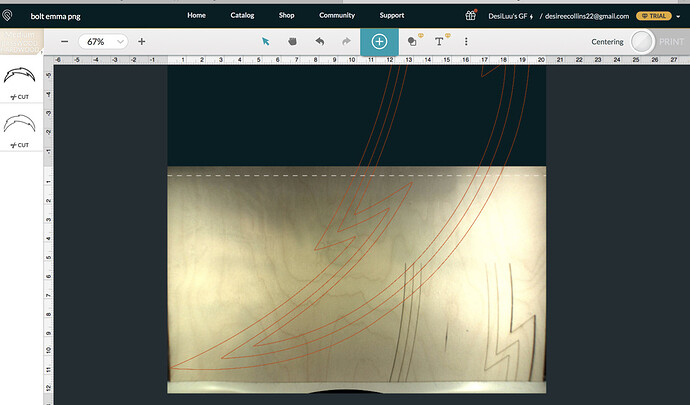I sure wish I had access to the Beta Version. I filled out the form and never heard back. I have a pro I received last Fall. I would hope that would work with this. Guess I’ll have to wait to finish my mirror project until I get a chance to use this feature. 
I have several projects on back burners. I even ripped my air hockey table box into strips on my table saw last weekend to have “long” cardboard
Hello. I am experiencing ongoing issues with the Glowforge head freezing in alignment stage while printing using this new pass through beta software. I reached out to support via email and was asked to post issues here since they are “persistent issues” related to the beta rollout.
So far, I’ve attempted to print a 4ft long project, 3 separate times. Each time, the Glowforge fails to automatically align even after repositioning the material, as prompted. The last frustrating failed attempt, I counted at least 20 times the Glowforge failed to auto align. After the 20th attempt at auto alignment, the laser head froze, my app was stuck on “aligning” , the fan inside the Glowforge continued whizzing away and the lights inside the machine turned off.
I switched the machine off and back on, the laser head stayed in its position not moving back to its home position. I did this twice more, still no response from the Glowforge. I unplugged it, walked away to collect my sanity and plugged it back in. The Glowforge is alive. The laser head moved back to its home position. The app has now, once again, lost my print progress and I must start over.
More wood, more money, diminishing confidence in ever being able to complete this project or any other pass through project.
In all, I’m not pleased with the outcome of my project attempts using the new pass through feature. I’m not pleased that there isn’t a resolution and that I was redirected to posting my “persistent issues” in this forum. I asked for consideration of receiving credits to replace the wood wasted, I received no direct response to that from the agent that assisted me. I’m questioning my purchase of the pro model and starting to feel as if I’m required to have a skill set level beyond what I possess. If not the former and this machine should operate seamlessly for any skill level (to include a child as photographed) why is my $6000 machine giving me these issues and why is there no fix? Totally understandable that this is a beta rollout that I volunteered for. In full transparency, I believed at the time that Glowforge would have released a more sound and capable test feature to its customers. Since we’ve agreed my issues with the pass through are “persistent” what assistance is to be offered as I continue to test this beta in the name of Glowforge’s future success?
Beta software is by definition buggy… The purpose of being a beta tester is to find bugs & fix usability issues. You should expect problems until the final code is released.
Personally, im doing all of my testing on cardboard before i try it with more expensive material, but even that is no guarantee that when you switch materials it will work the same.
Part of the issue is failing and being directed to try again with no clear understanding of there being any enhancement or alteration done to help alleviate the issue.
I’m all for being a beta tester, that’s why I signed up right? It would be a better pill to swallow if I knew (a) I could share specifics of my issue (b) my issues were targeted and verified by someone specialized in support and © I was told what immediate changes could be made, if any, or when I should try again as mine and other’s feedback similar to mine are causing software reconfiguring from “X date to X date”.
The initial concern I had with sharing in the forum was getting feedback which wouldn’t fix the “persistent issues “ my Glowforge is experiencing. I’m glad you’ve got a system down that you’re happy with John! Good for you buddy, happy Glowforging.
@desireecollins22,
I have a couple of off-the-cuff suggestions for you to try (without being able to see what exactly you are doing)…but one or the other might help with the alignment issues.
First: This one is critically important - start the print with the material pressed flush against the left lip of the tray, and keep it tight against the left lip during each transfer. If you are working on something that is skinny, you can use a spacer bar against the left lip to bring the material out into printing range. But do not start with the material against the right lip of the tray. Place your design against the left edge also. The mechanics of the way the system works and what the camera can see in each stage, can make it fail in the final stages if you have the material too far over to the right, and the design runs too close to the right edge.
Second: Make sure the material is pinned down flat at all times. Use the Honeycomb Pins not magnets.
Third: Be sure the weight of the material is supported both in front of the machine and behind the machine. Once partial cuts are in place, the weight of the material hanging down will cause parts to pop up in the bed, and can cause shadows that will confuse the camera. (In addition to ruining some of the work if you are going for a complex design with multiple operations.)
Fourth: The way that the alignment works is that the camera is matching before and after pictures…sometimes you have to leave center cutouts in place near the match point in order for the camera to recognize the match point. Easiest way to do this is to just remove interior cuts below about an inch or two underneath the match point, but then tape the ones near the match point with a strip of clear tape before shifting the section, so they don’t get hung up while shifting the material.
Those are the most common causes of alignment matching failure, so if any of those are applicable, make some adjustments to the way you’re doing it and see if it helps.
That is awesome advice Jules! Thank you!
I’ll get myself some honeycomb clips and definitely give a whirl with the 4th tip you mentioned. My wood is as wide as the slot will allow so I should be good to go with mention of the 1st tip. I prop the material on top of chairs in front and behind my Glowforge as to support the material and to help eliminate a bend.
The 4th mention may just do the trick, I’ll give it another go. Thanks again!
I had a problem like this with one design and came to the conclusion there was not enough detail to line up on.
Added some complex artifacts to score (on a cutout pieces to be discarded when done) and it went better. Even text that is etched or scored should work to ‘busy’ the project up.
Spot on. I’m hoping that my design is too simple for the camera to recognize during the alignment phase causing that step to fail. I’ve mustered up the courage to try again and I’ll add some text details to assist the camera along the way.
Fingers crossed no laser head freezing this time.
Is there a way anyone knows for me to pick up my print progress from my prior attempts? I don’t see the option to resume print on the main app page. When I click on the design, it’s like I’m starting from the beginning but I may be overlooking something.
You can’t resume a failed/interrupted print.
Update!
The GF seems to be stuck on “Centering” when I attempt a project. I have backed out and went into a new project but still the same thing. I unplugged the GF and waited a few minutes, plugged it back in and fired it up. Then I opened a completely new project and got my cut lined up. I pressed the print button and got an error “print expired / print failed / unable to complete print , try again in a few minutes”. Then once I clear that message the app shows “Centering” but no movement from the laser head. This has happened twice in a row now. Any thoughts or suggestions?
Default attempt for me is to power down and remove all material except crumb tray.
Grasp the carriage and gently align the GF icon on the laser head assembly with the lid camera (‘as in cannot miss seeing it’).
Turn the power on and check your karma.
That is the only simple response I know of. Further ‘things’ get more complex.
I read your description. I feel you. I have been struggling in a similar manner. Jules’s tips are solid but no guarantee of success. I will add these 3 tips to her list:
1 Control the lighting . I have recently resorted to covering the glass of the forge as the cut ends so the forge has the same internal lighting when taking the picture. I cover it again after moving the material so that it is apples to apples in terms of lighting. I remove the cover during the cut so I can observe progress safely.
2 Clean your optics. Those cameras on the bottom of the forge head are often neglected. Clean them early and often. Your forge uses these to line up the cut.
3 Get used to disappointment with this feature as currently implemented . Even with all of those tips applied, I get alignment fails that never resolve about 25% of the time and I get ones that resolve eventually about 50 % of the time. the uncertainty is maddening. An alignment that fails may work on the next attempt with nothing changed and one that works can fail again if you are silly enough to ask for a re-do (which I did in the name of science). Cutting first in cardboard is no cure as it does not predict how it will work the next time or with a different material.
So, after lots of failed attempts, I now avoid using the feature unless I have no way to design something that fits. Too much wasted time , wasted materials, and frustration. I fear that this is about as good as it will get. Dan has indicated that some machines are not capable, which is disturbing as I bought under the idea that software alignment was part of the machine.
Just saw this so I guess I missed it
I bought the machine based upon the product literature that clearly stated the software alignment for using the pass though slot. It was a key differentiator for the Glowforge. I am continually surprised how many pro owners give Glowforge a pass on this clear case of over promising and under delivering.
If I knew then that I would have to wait two years for delivery of
the hardware and then an interminable wait for the pass though alignment software I would have purchased a different laser or a CNC router.
I applied for the beta test of the pass through software, but I never received a response so I am unable to even confirm your findings.
Yes, yes, I have tried the manual methods which are well described in tutorials. I have not had the success others have had and the methods are tedious and the results are inconsistent. I am sure that I could master these manual methods of alignment if I spent enough time, but that is not really the point. Technology is supposed to save time, not consume it.
I’m in the same boat here! Was lucky to get Snapmarks to work and could do some passthrough Projects with them back when they were tested. But that was not really easy, but it worked perfectly. Now I applied for the Beta-Testing at about day 2 when it was announced here but also haven’t heard any Feedback. Would appreciate to be in the testgroup, because in the actual Corona-situation I would have time to test some Projects out. Hopefully one day soon there will be a Mail with lucky content ;).
Hey beta testers! This afternoon we deployed another new batch of updates to the Pro Passthrough backend software. The updates are now live and do not require a refresh or reboot.
The updates we deployed today improve the overall success rate of auto-alignment attempts. You should see fewer “Unable to align” errors and fewer cases of the head imaging a location somewhere away from your artwork.
Thanks so much for all of the testing and error reporting y’all are doing in this thread. We’re able to learn quite a bit from your reports and appreciate all of the enthusiasm. 
One thing I noticed: if the pass through works, I get a survey in he GFUI at the end. But if it aborts, I don’t get the survey so you don’t get the feedback, unless I remember to create a post here after I’m finished.
I 100% agree. Real question: Will covid19 have a cure before gf rolls out passthrough software access to all pro owners? Place your bets.
Real Soon Now