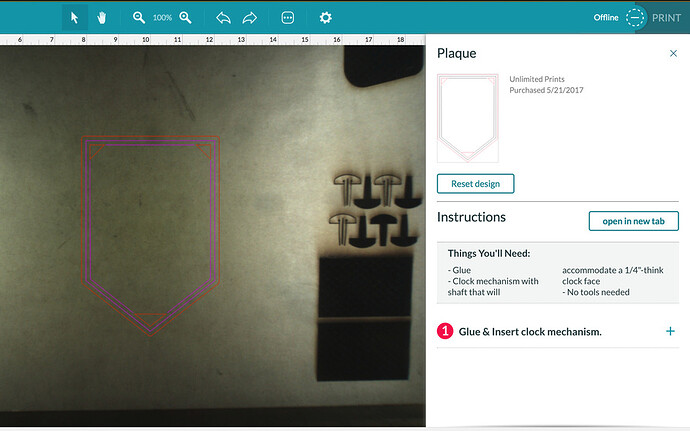Hello. I am trying to print the free plaque template that came with our glowforge. When I go to it on the website and click ‘open’, it takes me to the app screen, I see the bed of my glowforge, but the lines for the plaque never appear. It worked once, I had to back out to correct some errors I made with other artwork to engrave on it, and now as I go back I cannot load the plaque file. Any other file seems to load OK.
Thoughts?
Brian