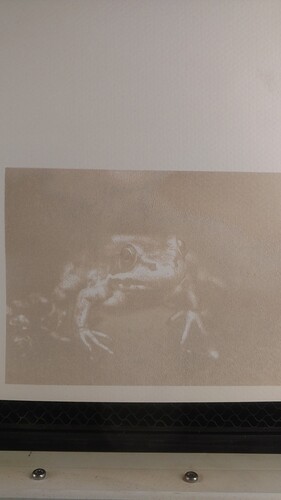How do you guys load a complicated file because it always fails when I try. It always tells me an unexpected error occurred. It ether wont load it at all or will fail when it is preparing the design to be cut. Is there something that needs to be done to the files to help with this or is it something else.
Make sure you are not flipping images without re-saving them. I got caught by one of those this afternoon.
Right now, I’m just running through a checklist of the most obvious suspects when I get nailed.
- Check for flipped images.
- Make sure I didn’t accidentally try to load an AI file instead of the SVG.
(I do that a lot.) - If it hangs up, check for too many nodes in a vector file, (simplify it if needed) or too large of an image in a raster file (reduce pixel count if needed or overall image size).
- Make sure that vector engraves don’t have strokes, and that cut and score lines have no fill.
I also try to keep the number of multiples down at first, to make sure the machine can process them. Filling up the bed doesn’t always speed things up.
And I do a lot of step work, which really helps to process complex files.
Most common one though is the flipped bitmap image for engraving. Vectors are okay, but rasters will trip you up.
Thanks I’ll be sure to check and make sure it’s not flipped.
I did manage one success not bad for a first try on this crazy paper I found in the craft bin.Nice frog!
There are a few reasons why prints fail so we’ve written a troubleshooter with suggestions to get you going again. One common reason is because the physical engrave area is too large for our software, so that might be what you’re seeing. We are continuing to work hard to make our software better for everyone.
If you have a specific file or print that is giving you trouble, please send us the file, date and time (including time zone) of the incident by making a new post or emailling us at support@glowforge.com. We’ll happily take a look at it.