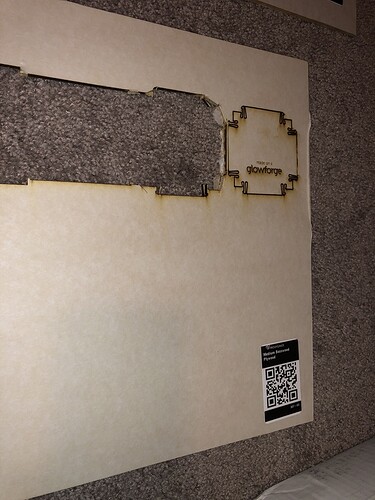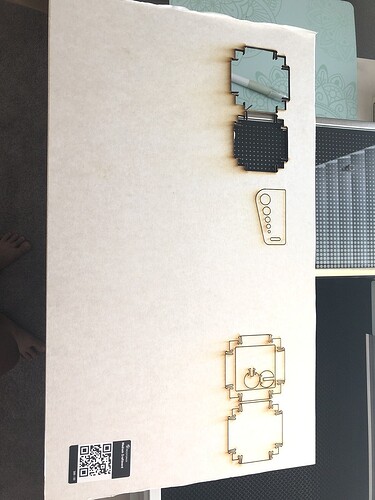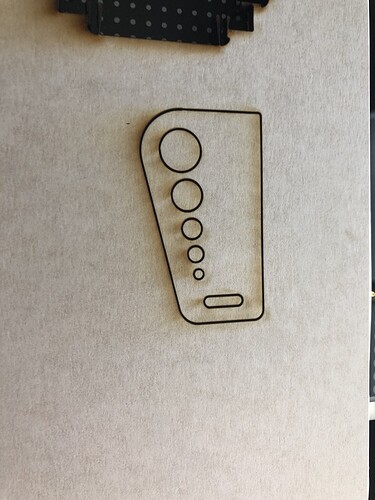Hi! I’m new to glowforge and just tried cutting my first cut today. I tried cutting the snap box and it didn’t cut through the proofgrade material provided. How do I go about this issue?
Welcome @janeec57. With a new machine the lack of successful cut can often be traced to not having the material dead flat on the crumb tray.
Can you post a picture of the Gift of Good Measure using the Medium Draftboard that you have done. It is the benchmark to measure what’s going on. If that works ok, then we can go back to the initial issue.
Can you post a picture of the result of the snap box project? Can you post a screen shot of your settings?
Sorry it wasn’t a good experience right away, but we’ll help getting it taken care of.
Hi @marmak3261! Thank you for helping. I will send upload pictures ASAP.
Anyhow, you want a screenshot of jus my settings?
And I actually initially cut it with the medium plywood. Most pieces came out but not as easily as I thought. I cut the other 2 pieces that didn’t cut well on the plywood with the medium draft board but still had a little trouble with that one as well.
Screenshots are always helpful. We have some eagle eye forum regulars who can spot things you wouldn’t even know were there!

This was the medium plywood
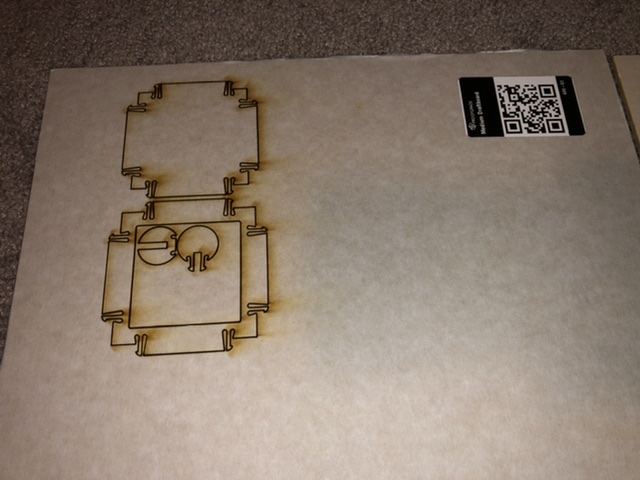
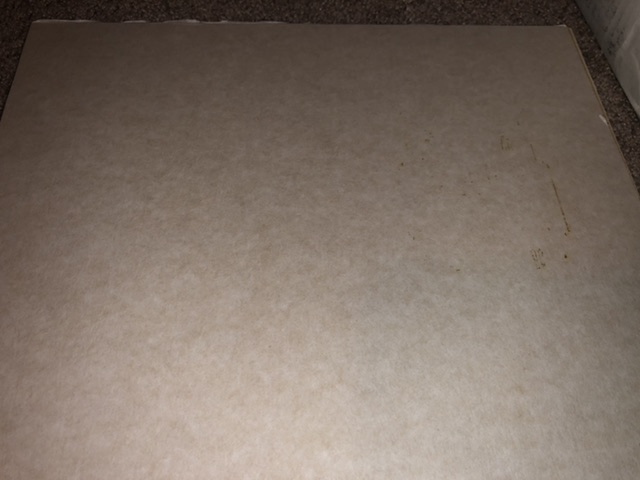
This was the medium draft board
As you can see the back view of both it didn’t cut through.
Lens upside down or shifted down?
I’m so sorry to hear that you’re running into trouble with your new Glowforge. I’ve extracted the log files from your unit, and compared them with the details you’ve provided.
I’d like to review the results of a specific print, and create a baseline for your Glowforge. When you have a moment, could you please do the following?
- Turn off your Glowforge, then turn it back on
- We included an extra piece of Proofgrade Draftboard with your materials shipment for troubleshooting. Place Proofgrade Draftboard in the bed and load the Gift of Good Measure design.
- Set the score and engrave steps to ‘ignore.’ Print the Gift of Good measure using the default settings. Allow the print to finish.
- When the print finishes, leave the lid closed and wait until the fans stop and the picture of the bed updates.
- Check the completed print:
-
- If the Gift of Good Measure fails to cut, please let us know the date and time of the print
- If the Gift of Good Measure cuts successfully, please try another print of the design you saw the issue with, and let us know the results.
- If the issue still occurs, please let us know the date and time of the finished print.
Please post the images of the front and back of the print as well, so that we can review the results.
Let us know how it goes!
Thank you. I will do that later on this evening when I get a chance.
Hi there, I just tried to print the gift of good measure and ignored the engrave and score as you directed. It did not cut all the way through. I just tried doing the cut today 3/31/20 @ 9:44am.
Thank you for posting the results of this test.
Unfortunately, it looks like your unit is experiencing an issue that we can’t resolve remotely. I want you to have a reliable unit, so I’m recommending we replace this one. I’ll be in touch via email to sort out the details. I’m so sorry about the bad news.