Pip, this did NOT fix my issue. Tried it this afternoon and both problems are still there.
Continuing the discussion from Pro Not Recognizing Proofgrade and camera view of QR code fuzzy:
Pip, this did NOT fix my issue. Tried it this afternoon and both problems are still there.
Continuing the discussion from Pro Not Recognizing Proofgrade and camera view of QR code fuzzy:
I’m sorry you’re still having trouble. I extracted the logs to investigate the problem, and I verified the problem is different than the one we fixed earlier.
I’m looking into it now. As soon as I have more information I’ll update this thread.
While I’m investigating this, can you try the following test:
Placing a Proofgrade QR code somewhere on the bed of the printer
Close the lid and wait for the bed image to update
Check to see if the Proofgrade QR code is being detected correctly
Repeat a few times trying a few different places on the bed
Let us know the results
Pip, It SEEMS to be working this morning, but look at the last image (9:32 AM Pacific today). Notice that the left edge is off by almost an inch. It USED to be much better than that.
I just did another test cut (10:50 Pacific). Look at this picture, notice that the left edge is off by 1/2" and the top of the cut is off by over 1/4".
Thanks for letting us know. I extracted the logs from your unit and I can confirm that Proofgrade material is being detected successfully. However, I’m sorry to hear you’re running into different trouble. Unfortunately, it looks like the images you refer to did not make it to this thread. In order to further investigate a report about alignment issues, we’ll need to see a screenshot of the print results vs. the placement of the design in the app.
We’d like to have you try a few troubleshooting steps for us:
Turn off your Glowforge.
Check for small pieces of debris or dust.
Check the surface your Glowforge is on to make sure it’s flat. Ensure it is not twisted slightly and that there is no debris propping up one side of the machine.
Turn your Glowforge back on.
We included an extra piece of Proofgrade Draftboard with your materials shipment for troubleshooting. Place the Proofgrade Draftboard in the center of the bed and print the Gift of Good Measure using the default settings.
When the print finishes, leave the lid closed and wait until the fans stop and the picture updates. Without moving your artwork or your material, take a screenshot of the Workspace to show us the difference between the artwork placement and the actual print placement. Make sure to include the rulers in your screenshot and show as much of the bed as possible.
Thank you in advance!
I know you have a script to follow, but this problem crept up after a couple of days of not using the machine. I REGULARLY check all of the things that you suggested.
I also see nor reason to waste another piece of PG material, when I already have pictures of a piece of PG material that I will attach.
This is the screen capture of the GFUI
This is the actual cut. Look at how far it is off at the left edge. This is NEW and is much worse than this has been printing,
The artwork was aligned to the left and top edges of the QR code and actually cut WAY to the left and above.
@n6mon, the material is cutting the way it is supposed to. There is a band along the left side of the bed, and along the right, that the head can’t reach right now.
Jules, It does NOT matter where I put the artwork, it is always shifted about 1/2" to 1" to the left
Okay.
Do you have a screenshot of that? Because in the one you posted that shows the GFUI positioning superimposed over the actual cut, your alignment is actually kind of amazing.
The one with the ruler shows the typical no-cut zone at the left side of the bed (we can’t get the full 20" just yet), so that one looks good, too.
Any chance that material is warped (even slightly) in that top left corner? Because the cut looks bang on every where except that upper corner and it looks like the cut line curves in the gfui. When I experience something like that, it’s almost always because the material isn’t perfectly flat (of a corner is closer to the camera, it looks like the material curves). And it doesn’t look like you have anything holding it flat.
That’s more likely camera distortion – in the non-GF camera picture of the bed (with the ruler), the cut looks straight.
Would the camera only be distorting one corner? Thats why I thought warped (with that corner lifted slightly). The other corners all look more normal. The gap between the cutout and the material is more pronounced on that corner too (look at the top row of… Crenelation. From the angle, it even looks like the cutout is behind the material). If I were a betting man, I’d bet that its because it has dropped down.
Edit: and in the photo with the ruler, you can see it towards the upper left, where the ruler isn’t holding it flat.
Well, it looks like something got fixed. I did several items today, both 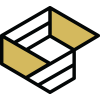 and non
and non 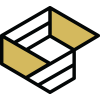 and my alignment is back to the great precision that it was. I am now a
and my alignment is back to the great precision that it was. I am now a  happy camper again!
happy camper again!
I’m glad you resolved it! I’m going to close this thread - if the problem reoccurs, go ahead and post a new topic. Thanks for letting us know about this!