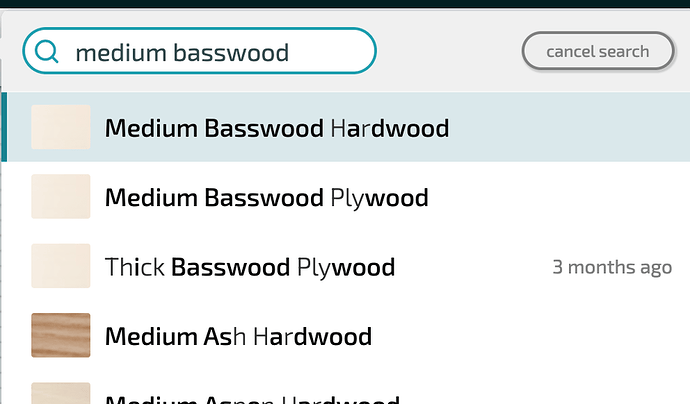I was wondering if there is a List of the proofgrade settings for each material. Im not sure if I messed my settings up but my glowforge wont cut thru anymore. It was working fine with the proofgrade medium basswood hardwood and I messed around and now I dont know the original settings.
Once you select the Proofgrade material and an operation (engrave/cut/score) the settings auto populate. You can click on the arrow next to the operation and the flyout menu will show the actual speed/power settings.
If you are having trouble cutting through Proofgrade material, make sure that it is held flat to the honeycomb tray and that all of your optics are clean.
You can’t change the default settings for Proofgrade material.
If you are having trouble cutting it, follow the steps in the Support/Solve/Print Didnt Turn Out/Cut Didn’t Go Through Material section. If that doesn’t solve it, it could be that your tube or power supply are failing.
This topic was automatically closed 30 days after the last reply. New replies are no longer allowed.