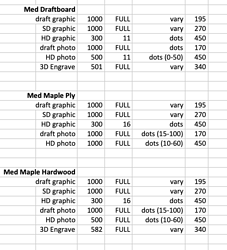Lately all of the engraving settings for proofgrade materials are showing up as full speed and full power, which is way too much for many materials. I’m trying aluminum, and it’s got full speed and power for a Mac book and I’m wondering if that’s right. Thanks
Okay thanks, it just burned something baldy a few weeks ago on that setting.
Proofgrade materials are specially formulated for the Glowforge 3D laser printer and give you 1-click access to perfect settings and fuss-free prints. Take a look at glowforge.com/materials for the full rundown on why we love Proofgrade and a list of available sizes, colors, and prices. When you select Proofgrade from your materials list, all settings will be default for that material.
It’s been awhile since we’ve heard from you, are you still experiencing troubles with your Proofgrade settings?
It’s been a little while since I’ve seen any replies on this thread so I’m going to close it. If you still need help with this please either start a new thread or email support@glowforge.com.