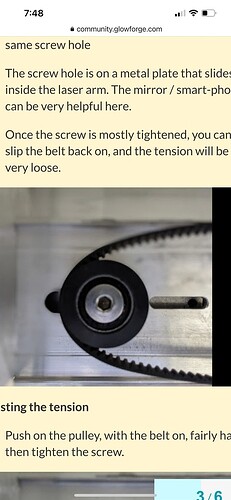The pulley on the right side of the laser/ print arm does not have a slot for the pulley to slide to adjust the belt. Can’t find any information about this issue
It’s at the back, you will need to turn off the unit and gently pull the gantry forward to see it.
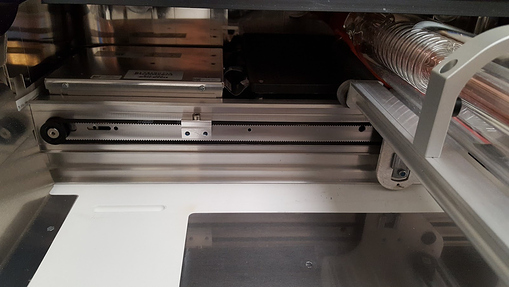
Your tension should look like this when it’s correctly adjusted…pressing one side doesn’t move the other.
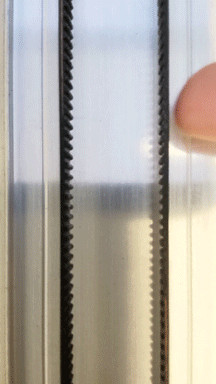
Will not slide to adjust tension. Does not have a slot to slide to tighten belt like the picture below in a comment showing the image from support
I’m sorry, I read that wrong…yes there should definitely be a slot somewhere under there. Hang on till support can check it out.
(Is it maybe on the left side instead? )
Yeah, that looks like the left side…I wonder if they changed the design recently?
Don’t know, but it’s beyond my pay grade at this point, you need Support input.
Good luck with it!
The slots for the side-belt idler pulleys are quite short, and if centered, the slots will be completely obscured. You’ll note in your pic there is a large gap to the longer slot ahead of it, whereas in the support pic, the pulley is all the way forward to the edge of that same slot, and you can see the back edge of the slot it rides in.
The longer slot is likely there so that you can get a tool in to support the backing plate, say if you ever had to completely remove the screw (i.e. broken idler)…
Stealth slot! (Never realized it could be completely obscured…good eye.)
Thank for the information and I under what you are saying but it still will not slide.
Oh no, I’m sorry you’ve hit a snag! I see you already emailed us about this and we’re working on it there, so I’m going to close this topic.