I’ll be out of the country for a couple of weeks for work, the longest I’ve ever been away from my four-year-old daughter. ![]() I was planning to leave her a note for every day I’m gone (here’s a map of where I’m going, here’s what the city looks like, here’s the kind of food they eat there…) and yesterday I decided to make her a custom puzzle and include a piece with each note.
I was planning to leave her a note for every day I’m gone (here’s a map of where I’m going, here’s what the city looks like, here’s the kind of food they eat there…) and yesterday I decided to make her a custom puzzle and include a piece with each note.
Nothing fancy, but should do the trick. I’m a programmer, not a designer. ![]()
Here’s the process for anyone curious: I did this all in Inkscape, which I’m grudgingly coming to appreciate as I get more experience with it. If only it didn’t run under XWindows… I used @Draradech’s Jigsaw puzzle generator to make a 4x4 puzzle, then Edit>Clone>Create Clone to make a symmetric heart shape, cut it out of the puzzle by duplicating it then selecting the puzzle and doing Path>Cut Path. Merged the puzzle with the original heart and deleted the bits outside of the heart. Next I added the text on a separate layer, then copied both to a working layer and put away the originals. I had to pull the pieces apart to adjust for kerf (it would be way too loose if I cut it with the pieces together), so I did the same cut operation to split the text: First convert the text to paths with Path>Object to Path, then duplicate the puzzle, select the text, and run Cut Path. Unfortunately, this doesn’t close the text path segments so I had to do a lot of tweaking. I think I should have done Path>Division… I’ve found Inkscape’s path operations to be nearly inscrutable. Division works okay on closed paths, but if you have an unclosed section the whole thing just vaporizes. And the results depend on which path is on top, which isn’t always clear in the UI. Anyway, I got the pieces separated without too much headache, then copied a couple to do a test fit. I outset the cut by 0.15mm (set outline stroke width to 0.3mm, converted the stroke to a path, deleted the inside path) but that was a little too tight. Did it again with 0.2mm stroke width and it’s perfect: the pieces press together easily but hold snug. I hope she likes it!
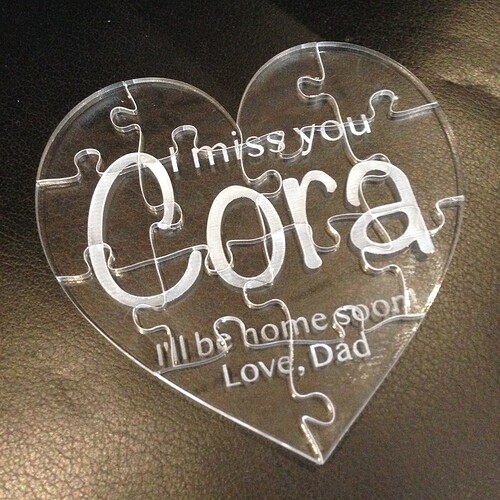
 (Stories like that really choke me up.)
(Stories like that really choke me up.) 
