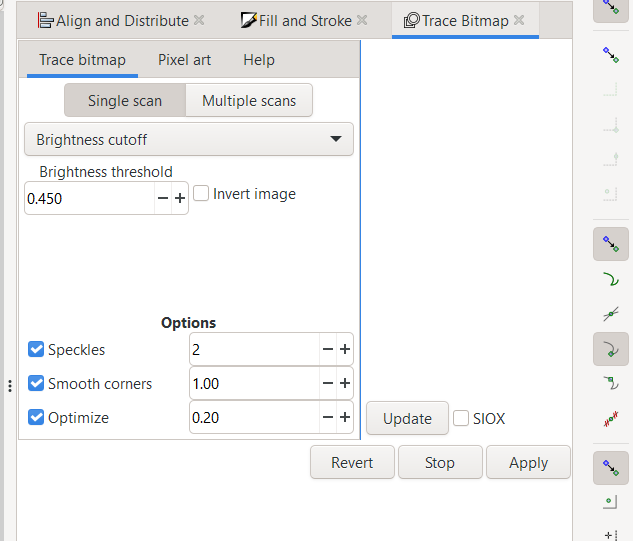Hey All, could really use some help. I’m trying to engrave QR codes. They are emailed to me. I downloaded them to my PC as a .jpeg… Imported them to Inkscape, went to save and set to path. Wouldn’t engrave on the GF. Said linked object. Went into Inkscape did the whole trace bitmap process and saved as SVG. And then there are 7 layers on the dashboard print screen on the GF. How do I make it one step and not 7. Beyond frustrated with this.
This is what my trace bitmap menu looks like. The only thing I adjust is the brightness threshold, depending on my image
It should give you a single object. Then delete your imported images afterwards. You don’t need the smooth corners or whatnot. That’s just how it defaults on mine.
First, you need to get them in a different file format. JPEG is fine for photographic-style images but not geometric stuff like QR codes. By its very nature, it removes sharp details and high contrast in order to reduce file size.
Then, keep it as a bitmap. No need to convert to path. There is no advantage for a small geometric design like a QR code.
Thank you for taking your time to reply!
So when I download the attachment from my email. It saves as a .jpeg. Should I save it as a .png or bitmap before I import it to Inkscape
Like @eflyguy says, you should be able to engrave with what they gave you. Can you skip Inkscape and just upload it to the interface to see if it will engrave that way?
They would most likely have to send it in a different format, but it is possible your email app is changing it. Hard to say. The best way to preserve a file format is to put it into a zip archive.
If the customer provides a poor resolution QR code image, you can always decode it and generate your own pristine QR code that points to the same place, and engrave that.
Brilliant.
Sounds like a great idea. How do I do such a thing lol?
Point your phone’s camera app at the QR code to see where it points and write it down, or install a QR code scanner app and do the same, or use an online decoder like this one. Now you know where their QR code points.
Then, use a QR code generator to make another that points to the same place. If it’s just a URL, something like Shopify’s free QR code generator will work. If it’s a more exotic type, like a location or wifi code, there are other free generators.
This topic was automatically closed 30 days after the last reply. New replies are no longer allowed.