I have a glowforge since couple of weeks. I spent lot of time reading comments (thank you folks!) and understood many issues related to light, to WIFI, to material in the lid when calibrating etc, but even taking care of all these details I cannot have a stable operation. Sometimes I get 1 success over 20 trials, sometimes 3 success over 10 trials.
Here a report of my tests today (one success over 12 trials). I logged everything (Swiss time, sorry) such that one can compare with the log.
My Glowforge is the BBD-722. The Glowforge has been tested in two locations with similar results. The tests reported here are done in a room at first floor, no equipment around the Glowforge in one meter of radius. Placed against a wall, noting behind (exterior, first floor).
Saturday March 28, 2020.
10:49 Switch ON Glowforge. Low luminosity on room. WIFI network scan taken on the printer, the glowforge is connected on verti14.
11:00 Calibration not successful. Glowforge still stuck in “homing” since >8 minutes. Head in the middle of the working space. Switched OFF. FAIL.
Unplugged the router.
11:10
Turned off the computer.
Plugged the router back in and until fully start up.
Turned on the computer and until fully start up.
Cleaned camera lens with appropriate material
removed material from lid
moved head of Glowforge to start point
Made sure the glowforge logo on top of the head is clean and clearly visible.
Still low luminosity in room (stores closed)
Checked the connection on the white ribbon in the laser arm. Made sure it is fully inserted and the pins are in good shape.
Checked all of the ribbon cable connections in the lid. The connectors need to be fully closed.
11:17 Turned on the Glowforge
11:20 successful calibration process.
11:21 placed material, rescan done.
11:22 asked manual focus from app, OK
11:22 sent print, canceled because of a wrong artwork
11:23 sent right print, CUT (partial, paper has moved, cancel print), SUCCESS
11:25 new artwork, sent, “PREPARING YOUR WORK”.
11:26 printer head stuck in the middle of the material (white paper) for autofocus, red LED on material ON (normally the RED light on material is switched on and off in a short delay, here it stays switched on, stuck), status of printer “Scanning” but seems that autofocus (red light) is not finished. Button light ON in white.
11:31 Still stuck on “Scanning” during “PREPARING YOUR WORK”, with RED light ON on material. Switched OFF the Glowforge. FAIL.
Done all wiping of optical wiping of page https://glowforge.com/support/topic/cleaning-service-and-moving/cleaning#things-that-need-wiping
removed material from lid
11:48 started Glowforge
11:50 calibration OK
11:51 placed material in lid (Medium MAPLE PLYWOOD, official material)
11:52 sent print, autofocus and scan working, MAGIC TIME appeared (02:02), but button on Glowforge, switched OFF, no possibility to start. FAIL. CANCEL PRINT
11:55 sent print again, MAGIC TIME appeared immediately (02:02) but no autofocus, but button switched OFF, no possibility to start. FAIL. CANCEL PRINT
11:56 placed artwork somewhere else, moved material
11:57 sent print again, MAGIC TIME appeared immediately (new 02:03) but no autofocus, again button switched OFF, no possibility to start. FAIL. CANCEL PRINT
Switched OFF Glowforge and router ![]()
12:07 Restarted router. Test speed of WIFI from a laptop placed on the Glowforge, to measure performances:
12:09 Removed material from lid. Restart Glowforge
12:10 Calibration finished
12:11 placed material in lid (Medium MAPLE PLYWOOD, official material) rescan OK
12:18 sent new print, autofocus and scan working, MAGIC TIME appeared (18:36) but button on Glowforge, switched OFF, no possibility to start, button pressed several times at various delay no reaction. FAIL. CANCEL PRINT
12:23 started manual autofocus using the menu “set focus”, head moving to the position and back home, all fine.
12:24 sent print again, MAGIC TIME appeared (18:36) but button on Glowforge, switched OFF, no possibility to start, button pressed several times at various delay no reaction. Screenshot done.
12:27 No reaction to pressing the button. FAIL. CANCEL PRINT
12:28 manual autofocus using the menu “set focus”, all fine.
12:30 changed to very simple design (one simple square), sent to print.
MAGIC TIME appeared (00:07) but button on Glowforge, switched OFF, no possibility to start, button pressed several times at various delay no reaction. FAIL. CANCEL PRINT
Switched OFF Glowforge and router ![]()
Removed material from lid.
12:34 started router, connection tested
12:36 Restart Glowforge
12:38 Calibration finished successfully
12:38 placed material in lid (Medium MAPLE PLYWOOD, official material). Material not recognized!!! Replaced material nearly at the same place, material recognized.
12:41 sent new print, autofocus and scan working, MAGIC TIME appeared (05:01) but button on Glowforge, switched OFF, no possibility to start, button pressed several times at various delay no reaction.
12:43 print cancelled.
12:44 changed to very simple design (one simple square), sent to print.
MAGIC TIME appeared (00:08) but button on Glowforge, switched OFF, no possibility to start, button pressed several times at various delay no reaction. FAIL. CANCEL PRINT
Switched OFF Glowforge, computer and router ![]()
Removed material from lid.
12:49 Switched on router, then computer.
12:51 Restart Glowforge
12:53 Calibration finished successfully
12:54 Very simple design (one simple square), sent to print.
MAGIC TIME appeared (00:08) but button on Glowforge stay switched OFF, no possibility to start, button pressed several times at various delay no reaction. FAIL.
12:56 CANCEL PRINT
12:57 manual autofocus using the menu “set focus”, head moving to the right place, but stuck there, in the middle of the working plane, RED light OFF. FAIL
Switched OFF Glowforge and router ![]()
Removed material from lid.
13:04 Restarting Glowforge to reconfigure WIFI, pressing botton that becomes magenta and then quickly off again. Switch OFF.
13:06 Restarting Glowforge, no material in the lid, then 10 seconds pressing button, button becoming green. Reconfigured to connect to a 4G network through a smartphone placed on the Glowforge itself. Test to see if we change WIFI.
13:16 Restarting Glowforge with smartphone placed on it.
13:17 Calibration finished successfully
13:18 placed material in lid (Medium MAPLE PLYWOOD, official material). Material recognized
13:19 Very simple design (one simple square), sent to print. PREPARING TO PRINT. Head moving to the autofocus point and stuck there, LED light OFF, interface saying “Scanning” in the preparation.
12:26 after 7 minutes of the head not moving, CANCEL PRINT, FAIL. Head goes bock to home.
12:25 pressing the button for more than 10 seconds to reconfigure, not reacting, seems to be fully stuck. FAIL
Switched OFF Glowforge and smartphone ![]()
Reconfiguring the Glowforge on previous router (verti14).
13:33 Recalibration successful.
13:33 sending new print (simple square), again Head moving to the autofocus point and stuck there, LED light OFF, interface saying “Scanning” in the preparation.
13:34 Switched OFF Glowforge and router ![]()
To summarize, I have a very random behaviour, with the Glowforge stuck sometime on autofocus, sometime on homing, sometime no material recognition, sometime when printing. I tried to test all possible configurations, ensuring a high quality WIFI, testing also with a smartphone sharing a 4G connection, all without success. I tried all what was suggested in the various comments of this community. Can you look to the logs and comment on all this?
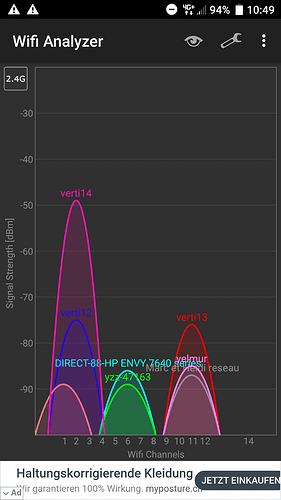
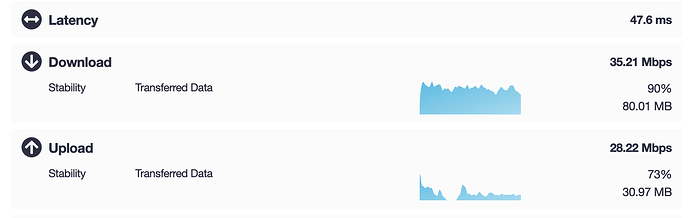
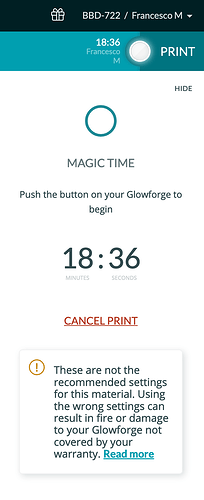

 ), but my Glowforge cannot even pass the calibration process successfully (stuck sometimes on homing, sometimes on centering , sometimes on scanning)
), but my Glowforge cannot even pass the calibration process successfully (stuck sometimes on homing, sometimes on centering , sometimes on scanning)  .
.