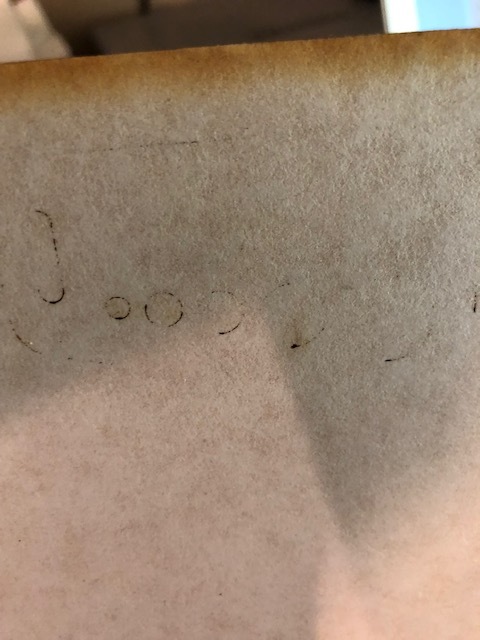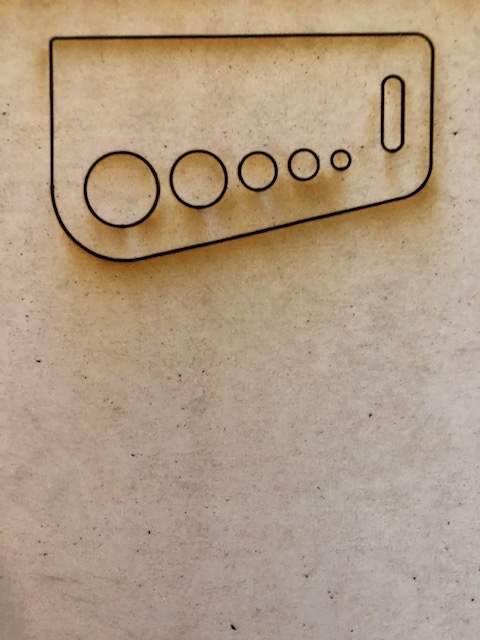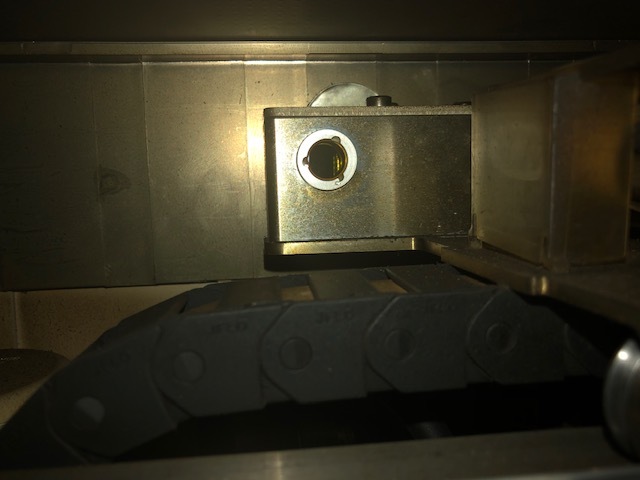Since my fire and the replacing of the belt and mirror is there a way to test glowforge to see if it’s working right? I’m having trouble getting it to cut proofgrade acrylic unless I change the settings.
I suggest printing the Gift of Good Measure on Proofgrade medium draftboard. If the engraving/scoring/cuts don’t look comparable to the first time you printed this file, contact support.
Just add that info here, you’ve already started a ticket by posting this, so adding more info here is helpful - sending an email or opening another post just slows them down!
I’m so sorry your prints didn’t cut through @satinandsawdust. As @dklgood suggested, could you please print the Gift of Good Measure on Proofgrade Medium Draftboard?
Here are the steps to follow:
- Turn off your Glowforge, then turn it back on
- We included an extra piece of Proofgrade Draftboard with your materials shipment for troubleshooting. Place Proofgrade Draftboard in the bed and load the Gift of Good Measure design.
- Set the score and engrave steps to ‘ignore.’ Print the Gift of Good measure using the default settings. Allow the print to finish.
- When the print finishes, leave the lid closed and wait until the fans stop and the picture of the bed updates.
- Check the completed print:
-
- If the Gift of Good Measure fails to cut, please let us know the date and time of the print
- If the Gift of Good Measure cuts successfully, please try another print of the design you saw the issue with, and let us know the results.
- If the issue still occurs, please let us know the date and time of the finished print.
In addition to sending the time and date, If the print does not cut through, please take photos of the front and back of the print and post them here.
Thanks
I just completed the “gift of good measure” and it did not cut. I have included pictures as you requested. The date of the cut is 9/3/19 at 11:00
Thank you for providing us with that information. I would like to check over just a few more things. Could you do the following for me?
Please send photos of all your cleaned optical components, with special attention to any damage you might find:
- Both windows
- The printer head window, on the left-hand side of the printer head

- The laser window on the inside left of the Glowforge

- The printer head window, on the left-hand side of the printer head
- The printer head lens
- Both sides of the lens, top and bottom

- Both sides of the lens, top and bottom
- The 45-degree mirror inside the printer head

- The bottom of the printer head
Once we have those pictures, we’ll follow up with next steps.
Unfortunately, it looks like your unit is experiencing an issue that we can’t resolve remotely. I want you to have a reliable unit, so I’m recommending we replace this one. I’ll be in touch via email to sort out the details. I’m so sorry about the bad news.