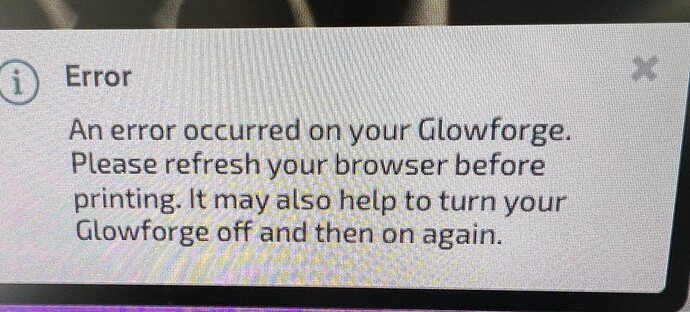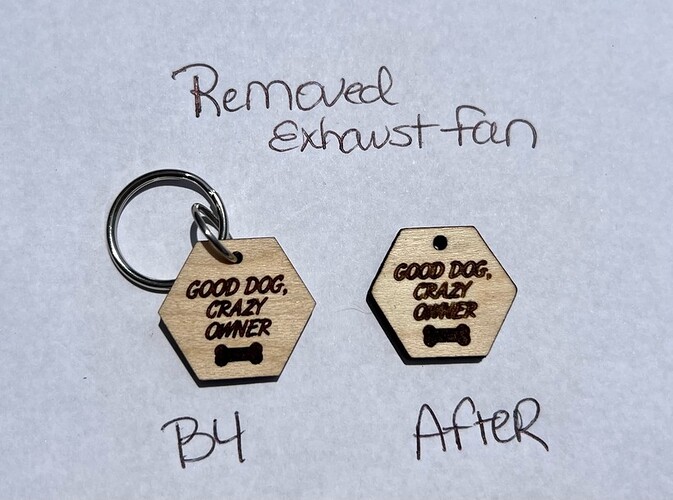Removed the Internal Exhaust fan from our Basic GF over the weekend. Now receiving this error which I’m able to by-pass if I click on the ‘x’ but the engraving/cutting is blurry and too deep. Any thoughts/suggestions?
Check out
Glowforge Status
There was a glitch now fixed.
Did you replace the fan with an external one?
That was something different – clicking to select a material made the screen go white.
Did you by any chance also remove and reinsert the main lens? If so, you may have put it back in upside down. Cup side up is the rule.
Yeah the screen never went white for me. Just the error and then it’s cutting deep and blurry
Just checked - the lens is in correctly
Yes
Eileen
I get the error every time I ’set focus”
I don’t believe removing the exhaust fan is related to your focus problem. What happens when you enter the thickness of your material manually using calipers to measure exactly?
I discovered the error does NOT have to do with the fan after all. I only get the error when I use ‘auto focus’. So now how do I fix this???
Clean the two glass windows on the bottom of the print head that make the autofocus mechanism work (one projects a red dot on your material at an angle, one is a camera that takes a picture of it and computes the distance based on parallax). They are on either side of the lens cavity. Remove and re-seat the white ribbon cable into the print head, and check the length of the cable for any signs of damage or exposed wire. Restart the Glowforge. If none of this helps, email customer support to open a ticket and perhaps they’ll find something informative in the machine’s logs from when the failed focus attempts occurred.
Thanks I was hopeful this would work but unfortunately it did not.
Have you selected and turned on the “ Glowforge air filter attached” found under the three dots on the main menu.
Yes and I tried to run a cut with and without this on. Still getting the error. Geez I’m dead in the water going on day two. Sent photos yesterday and still waiting on GF for some kind of answer!
Support will probably ask you to print the gift of good measure, a known file they designed to evaluate the performance of the machine since it exhibits all the machines functions, cut, engrave, and score. They will ask for photos of the result.
Print that and see if the results are different.
This topic was automatically closed 30 days after the last reply. New replies are no longer allowed.