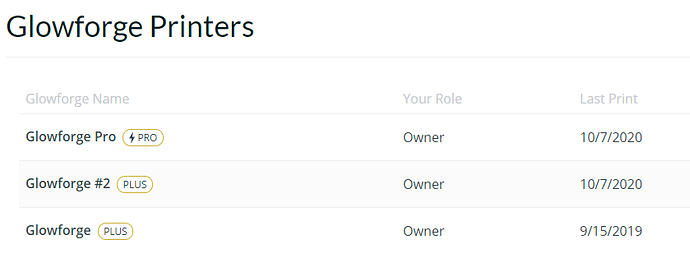How do you remove and rename printers. “Glowforge” was my first printer that was waranty replaced with “Glowforge #2”. I can’t see any way to remove “Glowforge” or to rename “Glowforge #2” Ideally to “Glowforge +”.
1 Like
Support can take care of that for you. You’ve opened a support ticket by posting here in P&S, so they’ll be along soon. 
5 Likes
Thanks, you are 2 for 2 for helping with my issues the last two days!
4 Likes
@chris.gohlke Happy to help with that! I’ve renamed your Glowforge#2 to Glowforge + and removed the inactive printer from your account. If you refresh your browser, you should see those changes.
2 Likes
Yep, I see it on my end, thanks!
Was there a way to do it myself, that I just couldn’t find, or is that something that can only be done from your end?
Unless things have changed, only Support can remove or rename after the initial setup.
This topic was automatically closed 30 days after the last reply. New replies are no longer allowed.