This might be a simple answer and I feel silly ![]() for asking but knowledge is power
for asking but knowledge is power ![]() ! I’m not sure of the correct terms when i look for information and I dont know where to ask this question so I thought maybe ill get a better response here. Please can someone explain what are the nine dots in the repositioning and aligning toolbar used for. I accidentally click them sometimes and my numbers are off and it sends me into a panic
! I’m not sure of the correct terms when i look for information and I dont know where to ask this question so I thought maybe ill get a better response here. Please can someone explain what are the nine dots in the repositioning and aligning toolbar used for. I accidentally click them sometimes and my numbers are off and it sends me into a panic
Thank You for any help
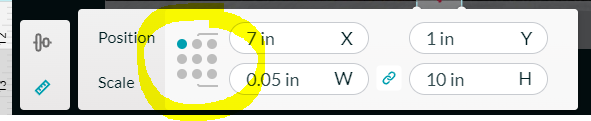
It’s in the documentation.
2 Likes
The dots specify which point in your object is being positioned/aligned. Top left, top center, lower right, center center, etc.
2 Likes
Link and all Saweet Thank You so much
1 Like
Thank You so much
1 Like
This topic was automatically closed 30 days after the last reply. New replies are no longer allowed.