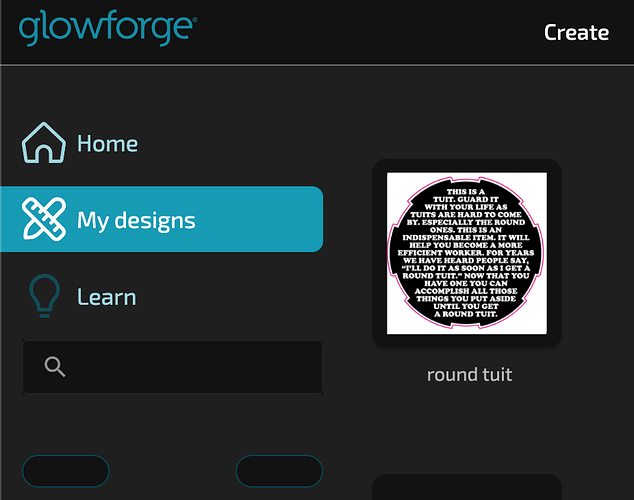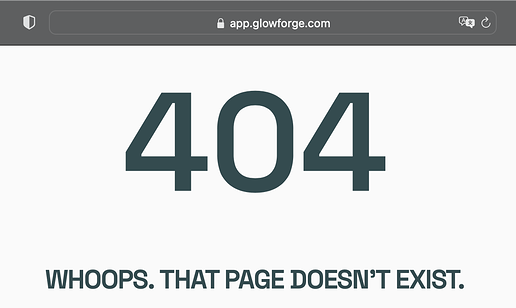How do I go back to the usable interface on the glowforge app? I am finding things missing like there is no way to start a new design (the “create” button on the old interface) among others.
Click the Glowforge logo to return to the screen where you select existing designs or create a new design.
All those options are gone. No ability to create a new design.
Latest version/update of Chrome. No, I’m not going to switch browsers.
Also, if I try to import more artwork into an existing design, that option is broken now as well. It will let me select a file, but when I hit “open”, nothing happens.
You don’t have the updated interface, so the old UX is having trouble. Trying a different browser would at least eliminate one possible source of the problem.
Safari just says that page does not exist.
… and if I had the “old interface”, which worked fine, why is it now not working fine (or loading at all)…
Not going to bother with support. I’ll just wait until it’s fixed. I’m confined to bed and using my laptop is difficult. I only had it on for some legal stuff this morning.
Working as usual (I don’t see any changes) in Safari now.
Still non-functional in Chrome - which was their recommended browser, but they may have changed that.
This topic was automatically closed after 30 days. New replies are no longer allowed.