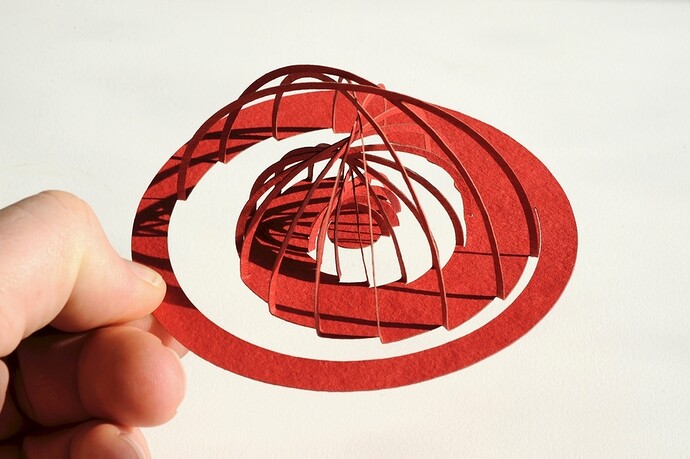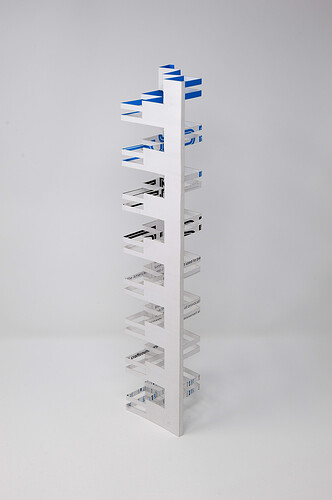I’m a paper artist, and lately I’ve been working on a project to reverse-engineer and re-create paper artworks from the Bauhaus (1919-1933). The Glowforge has been quite helpful in this as it drastically shortens the turnaround time on my trial-and-error process. Here’s a few examples of items I’ve made recently.
Beautiful! 
These are fantastic!
Are you drawing these “by hand” or are you generating them algorithmically?
drawing them in illustrator. I’m teaching a course this summer in Germany at a Bauhaus site, and we’ll be doing some of the Albers Foundation Course work all by hand, as they did back then. So much of this is just my fiddling to try out different methods before re-doing them entirely manually.
Somehow building a parametric model to spit these out at will seems to entirely defeat the point, so I’m OK with making the process a little harder for myself 
Well that opens up a whole old world of design possibilities… Thought provoking, and beautiful.
What do the lamp shades look like flattened?
They look flat 
I don’t have any photos of them flat, but it’s just rings of alternating cuts.
The real magic comes into modifying the sequence of cuts, width of the rings, etc, which changes the resulting shapes fairly dramatically. This isn’t anything new but it’s a lot of fun to play with.
My brain itchez.
Too funny 
Wow. I wonder if you could do some kind of genetic-algorithm thing with different cut widths etc and explore the space more fully.
Captivatingly beautiful!
Whoa! That’s stunning!
incredible
super nice!
Would you be willing to share designs and/or cutsettings for the weight of papare you have used?
I can appreciate that. The process is the reward.
I’ll add this to my “inspiration bucket” for when I finally have a moment to get back to exploring some math art.
I will have to look at the designs to see what I can share, but I am sure there is something I can post. I’ve been trying different papers to get the right outcomes (we have a paper studio after all, so there’s a lot to choose from!) but for thicker papers I’ve been using a lot of 500 speed / 60 or 65 power, which blasts through quickly without a lot of residual scarring. maybe for finished pieces I’d slow it down and lower the power but for quick trials like these I want it done faster 
the fact I can’t save power settings as presets in GF is pretty maddening but I expect it to be resolved soon enough; I’m happy it saves all my settings from previous cutting sessions so that’s enough for me right now.
Awesome! I especially love the last one. Love paper!
Love this.
LMAO…
@balthazar.lang just a gentle reminder that we don’t ask for files as it puts people in a bit of an awkward situation. 
Those are awesome!