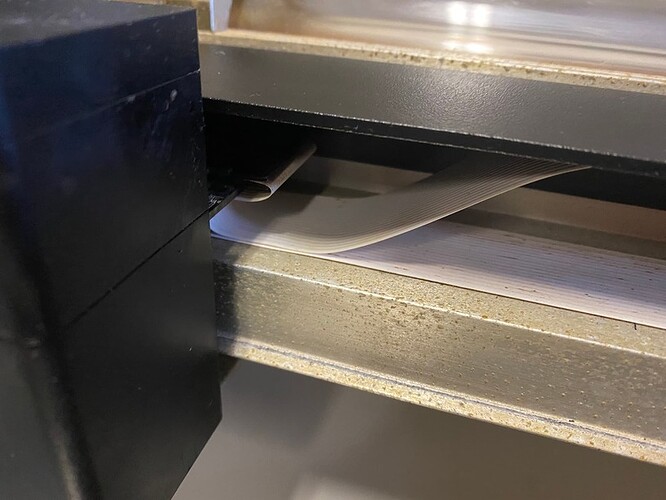Hello! I have been problems with engraving and assist fan errors, noticed that my ribbon is not moving smooth and getting tangled, may be the cause of all of the problems i have been having, any tips? not sure how to upload a video here
Turn off the machine, carefully remove the Print Head from the carriage by pulling it forward and carefully disconnect the white ribbon cable using the little black plastic catch. Straighten out the white cable so that it looks like this picture, and then you can reattach the cable to the head.

That doesn’t look right at all. Try removing the ribbon from the printhead and take a photo without the printhead in the picture. There should not be a crease in the ribbon.
It looks like something is sticking here - causing it to fold back into itself
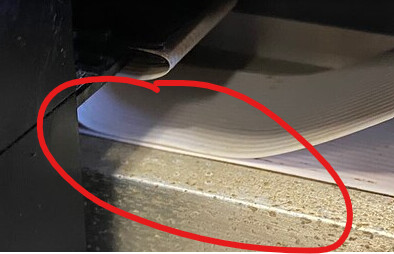
When was the last time you have removed your carriage plate and cleaned your fan? If it has not been recently, then I think strongly that your issue is that. The way your cable is folding, it appears there would be a issue in maintenance. The machine does not check the assist fan until it is spinning up to print. If you get an assist fan error the it is likely and issue with cleaning or the trace in the print head is damaged. There is so may other good stuff in the white cable that the folding would cause other issue to arise as well.
To simplify things, if you can verify your assist is clean, then you can rule that out as being the issue.
HI Veronica,
I’m sorry to hear that you ran into some trouble with the Air Assist Fan and noticed some potential issues with the printer head cable. I saw other users were able to point out the noticed crimp/bend with the printer head cable.
To make sure this is not affecting the movements, or any communication trouble between printer head and rest of the printer, can you run through the steps below?
Turn off your Glowforge
Remove your Printer Head from the Carriage Plate. Holding only the finished black surfaces, pull gently up and back to disengage the magnets and remove the head.
-
Check that the white ribbon cable is plugged straight into the connection:
If the cable is wrapped around, remove the cable from the Printer Head by pushing down fully on the wire ribbon tab.
Plug the connection back into the printer head, like the photo above.
If you are unsure, please take a photo and send it to us for review. We’ll be happy to take a look and advise.
Also, once the checks above are done, can you run our Gift of Good Measure test print? This will help me get a better idea of the effect that printer head cable my have with print results, and you can find the steps to run the print in the link below:
https://support.glowforge.com/hc/en-us/articles/360033633374-1-Gift-of-Good-Measure
I’ll look forward to your response.
Kind regards,
We’ve recently announced that we’re switching the “Problems & Support” section of our forum to “Community Support”. Since you started this thread to have a conversation with our support team, I’ll be reaching out to you very soon via email so that you can continue to work with our support team directly.