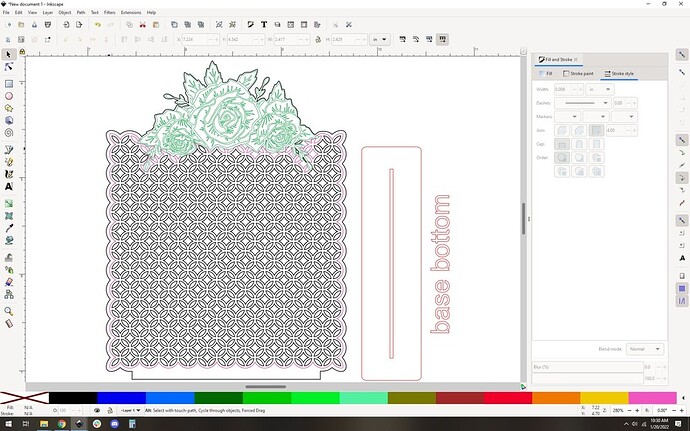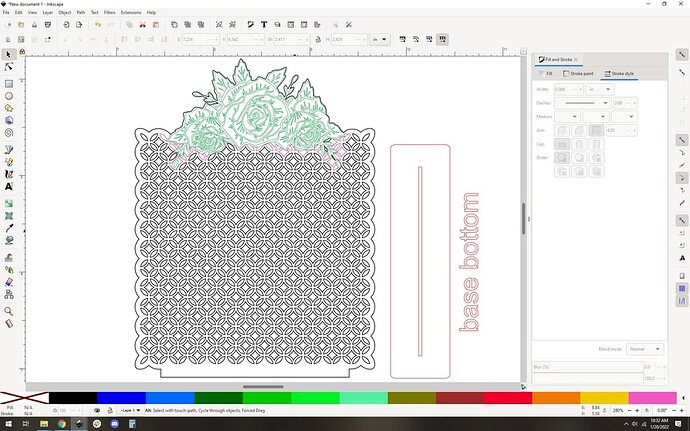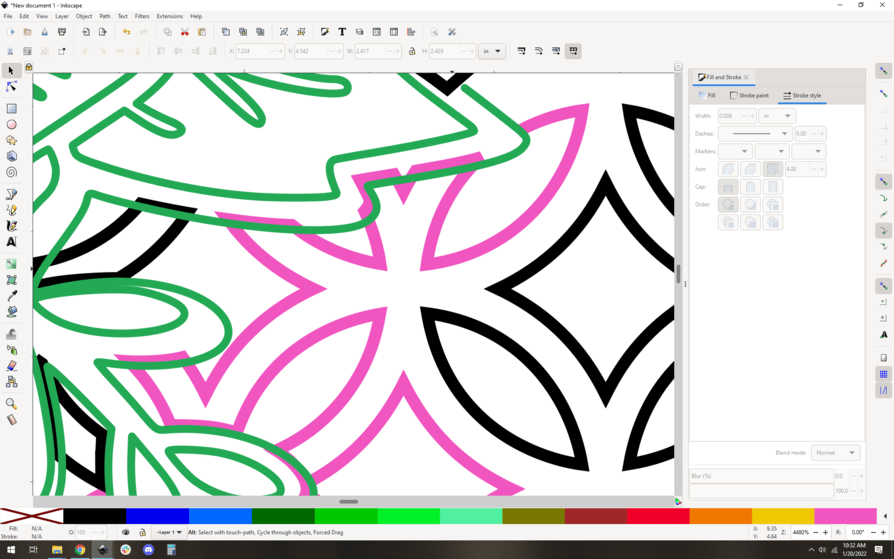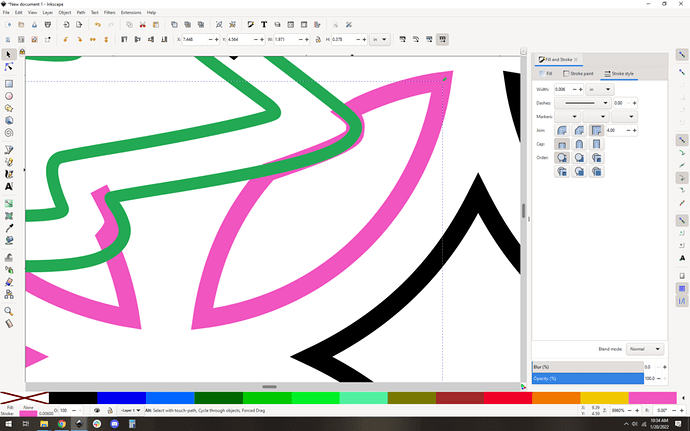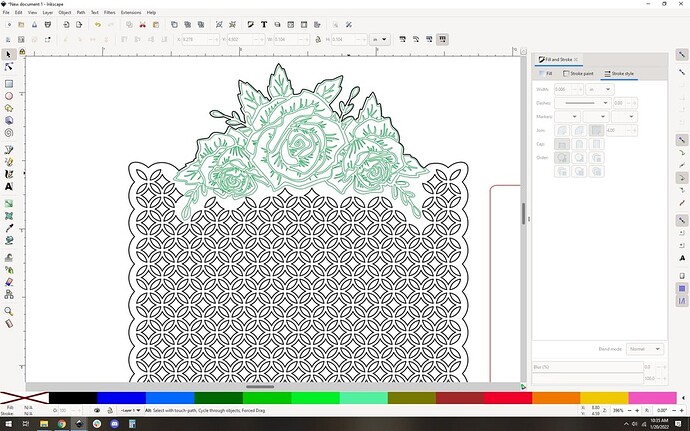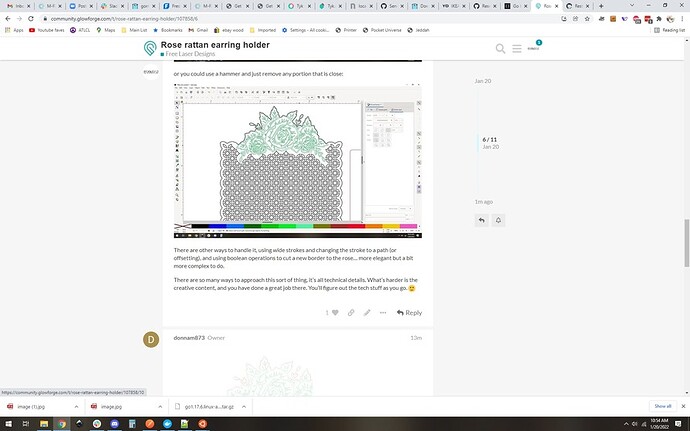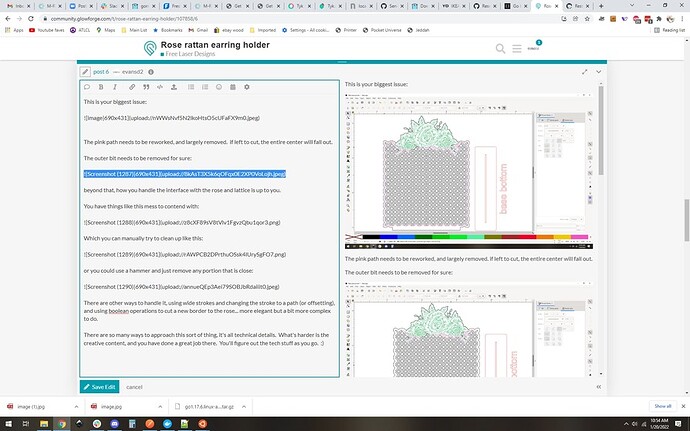I’m just getting started designing. We are in Port Isabel tx…without my glowforge…  so I have lots of time to practice designing. I think this will turn out really cute
so I have lots of time to practice designing. I think this will turn out really cute
So this is a cool design, but it will fall apart as is. You need to color-code the various parts so that they don’t all cut.
the green is engrave the red is cut
I see what you mean, I worked on it, it should work now you think?
How do I delete this file?
This is your biggest issue:
The pink path needs to be reworked, and largely removed. if left to cut, the entire center will fall out.
The outer bit needs to be removed for sure:
beyond that, how you handle the interface with the rose and lattice is up to you.
You have things like this mess to contend with:
Which you can manually try to clean up like this:
or you could use a hammer and just remove any portion that is close:
There are other ways to handle it, using wide strokes and changing the stroke to a path (or offsetting), and using boolean operations to cut a new border to the rose… more elegant but a bit more complex to do.
There are so many ways to approach this sort of thing, it’s all technical details. What’s harder is the creative content, and you have done a great job there. You’ll figure out the tech stuff as you go. ![]()
ok I think I got it…
Yeah, you totally get it. You might find some of the cutouts to be closer to the roses than you wanted, but that’s subjective. The beauty of having your own laser is that if you make it and don’t like it, you can adjust and do it again. Rapid prototyping 
Cut it out of something cheap first, like cardboard… then you can go back and adjust or not and will save on more expensive materials.
I am doing it in silhouette studio. can you delete the bad ones on here or just start over. I don’t want someone to accidently cut something that isn’t going to work.
You can always edit the post and delete the image tag. There’s a pencil icon next to your posts, you can just re-upload the new SVG and delete the old bit from the post.
Like this, see the pencil at the bottom of the post I wrote? I can edit that one:
And then the image tags look like this:
Just delete that highlighted text and drag the new svg to the editor.
ok thank you so much, you’ve been awesome
No worries! I see you’ve been around for a while, you’re off to a great start 
I did it…yeahhh I am loving this… at 61 I’m a late bloomer to this laser but I am soooo hooked on it. I just hope people are patient with me
looks super cute! I use to live there years ago and have family there. At least you have the beach around. Much luck moving forward.
This is really pretty! I may give it a try!
thank you, it is 35 here this morning, wind blowing and rain…lol suppose to be pretty tomorrow though.