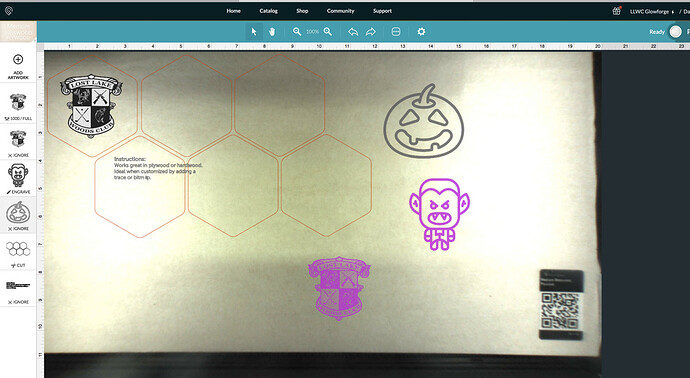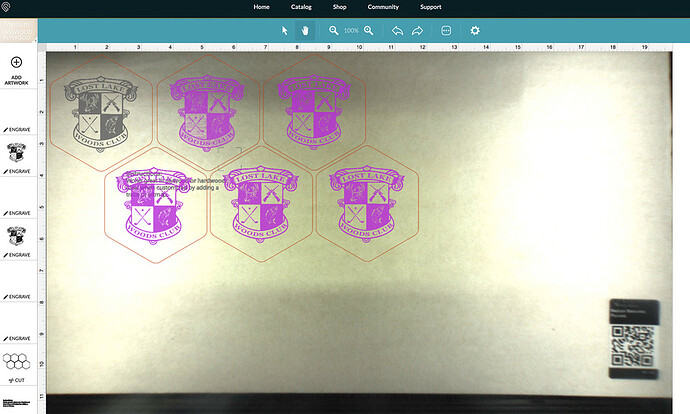How do I place the club logo on all the coasters in the GF with having to download and place artwork on each coaster? And how do I date the artwork I’ve used from a previous Item , mainly the halloween artwork I was to clear them out. I have hit ignore , but do they need to be there?
If you delete the artwork, you permanently delete it.
Select the art you want to copy - ctrl c and ctrl v to copy and paste (on a PC).
Using a Mac. Just need to figure out what is similar. I was able to delete the unwanted art work but I uploaded 6 copies of the new artwork. Seems a pain to do the way I did it.
Command-C ( copy ) mac. I assume command-p will be paste
You can also copy the artwork in whichever design program you use and upload it as one set of images that you can them move independently.
Thanks
Just copy and paste the artwork in the UI, then you can set the engrave settings for all of them at once. No need to repeat the upload, which would mean you would have to change settings for each of them individually.
Copy and paste are the same as any other app., command C and V.
You can delete it and like @marthajackson1970 said, it’ll be gone forever. Or you can just move it off the cutting area and store it to the side if you think you may want to use the artwork again.
I see you’ve already gotten some wonderful advice from the community @dlburke1! Were you able to get your print set up the way you wanted? If not, let us know and we’ll be happy to help.
All the purple logos printed out but not the black one upper left.
/uploads/db6859/original/3X/8/9/89c0dd331ba916541ba34293107e64682138643f.jpegThe black one is out of range for engraving - it will be pink if it is ready to go.
… as in off the edge of the material.
Engraving doesn’t extend out as far to the edges as cutting, because the moving head needs distance to slow down and reverse direction.
So sliding the coaster over to the right would have solved the issue?
Yup
Thank you for providing us with that screenshot. @eflyguy is correct. Were you able to follow their suggestion? If not let me know and we ill get it solved. Mahalo.
It’s been a little while since I’ve seen any replies on this thread so I’m going to close it. If you still need help with this please either start a new thread or email support@glowforge.com.