The quick answer is - make your page/design area 12x20 (or even better 11x19.5) - different versions of the program default to a different lpi. This will fix it no matter which version you’re using.
The long answer is: Glowforge Interface - Correctly Save a File as an SVG for the GFUI 🤔
To reset a GF design in the UI click on the 3 dot menu and click “Reset design”
Keep in mind anytime you make changes in the GFUI that’s what it saves, so if you add to, delete from, move, whatever, a design the last thing you did will be what opens the next time. This is true of your designs as well as GF’s. Only the GF designs have the reset option
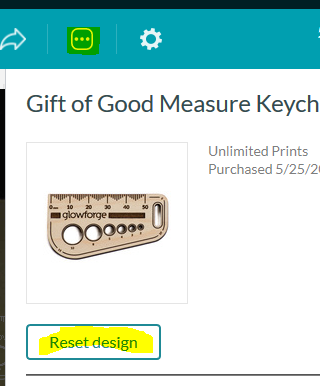
Eventually you’ll learn the program just like any other program and these issues will be a thing of the past! Welcome to GF, you’re in for a fabulous ride ![]()