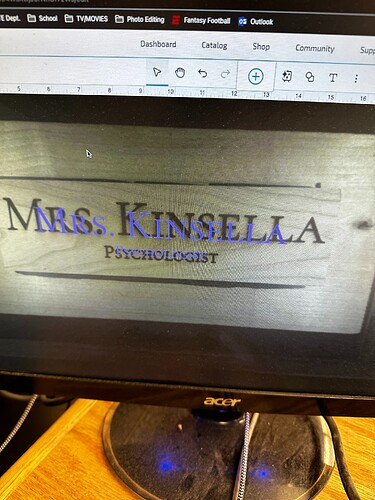I am trying to make name plates for the teachers in the building and every single time I do the scale is way off. I just printed this morning on leather and it was dead on. After the burn, it was completely coverd up by the preview. This is how the name plate turned out. For reference, I supported the 3/4" cherry so that it was about 1-1/2" above the base. I also made sure it was centered directly under the camera. Any advice?
If you include the program you use to create the name plate someone might have a solution. For instance, in inkscape you must make sure you are exporting at 96DPI. Probably the same for other software as well?
I am creating it in Glowforge software using the text feature.
Did you use “Set Focus” before printing? When did you last run the calibration process? Has the machine been moved since then?
I have auto set focus selected and the machine was calibrated not long ago. It works on other objects such as leather but for some reason on this cherry it does this. could it be that the machine is having a hard time detecting the material when focusing?
Set Focus changes the view for you. The laser uses the auto focus for its printing.
If you’re trying to place anything specifically on non-PG material you should 100% be using Set Focus at least once, and I use it on the edges so I can cut with as little waste as possible.
Doing Set Focus on your material should be the first thing you do after closing the lid, every time.
What’s happening here, as others have alluded to, is that the preview image is taken by the tiny fisheye lens camera in the lid, and to pick up the whole area, the image is extremely wide angle and distorted.

It has to be stretched back out and undistorted by a mathematical algorithm in order to be usable for positioning your artwork. The amount of stretching depends on how far away the object is from the lens, which depends on how tall it is.
Set Focus measures the height of your material and re-calculates the fisheye correction. In your example here, it looks like the Glowforge was correcting for something at a very different height than the top of your nameplate. You can avoid this by using Set Focus before positioning anything. When you do, you will often see the image move quite a lot. This is why the camera is often inaccurate, especially near the edges. The camera has such an extreme field of view that a small difference in height causes a very large change in the processed image.
This topic was automatically closed 30 days after the last reply. New replies are no longer allowed.