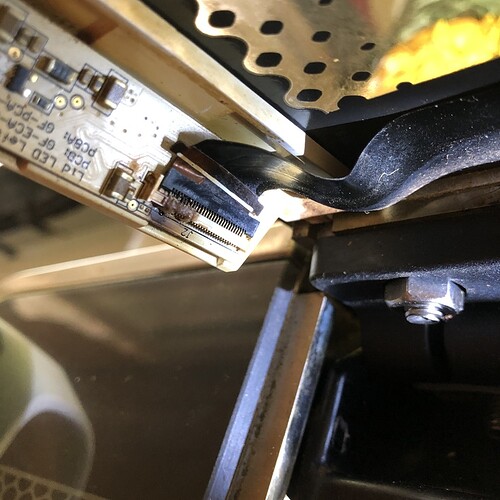I am having some major issues with my GF today. I was using it to do several cuts this morning. Then as it finished one cut, I opened the lid to flip the cutout over to engrave on the other side. After this, this unit got stuck on centering. I cleaned the lens and the top of the laser head. Still stuck. Restarted the GF and my computer, still stuck. I restarted my wifi, stuck. I even checked if my second GF that is right next to it could start up to “ready” status and it can (although that unit has another issue that I am contending with right now and is not usable for production). I know there was a server issue on the company’s end with Google Drive or something. Is that the culprit? What should I do to fix the issue. I have last minute Xmas orders to get out today.
I pulled and checked some logs from recent calibrations on this unit, and the issues you’re seeing might be caused by a poor connection with the cables on your lid. If you haven’t already done so, please follow the steps below to check the lid connections:
- Turn off your unit.
- Open the lid.
- Using both hands, gently roll the laser arm to the front of the unit.
- There are 5 clips pictured below. Check each one to ensure it is closed. The clip should lie flat, and you shouldn’t be able to flip it in any direction.

- If any of the clips are open, ensure the cable is inserted straight into the clip and close the clip.
- If any of the cables are misaligned in the clip, take a photo of the clip and cable and send it to me so I can take a look before you proceed. Do not try to adjust or reseat the cable.
- Close the lid.
- Turn your unit back on and wait for it to calibrate.
Let me know how it goes.
Thanks for getting to me so quickly Vee. You found it! The problem is with the bottom interlock on the left LED strip. It appears to be melted. How do I fix this? Now that I investigated and removed the ribbon for the photo, it won’t close at all and the lights won’t turn on.
Oh no! Thanks for sharing those photos. This is a situation I’ve not seen before, so I’m going to ask an expert to take a look first. Since we may need to arrange for replacement parts, I’m going to follow up shortly by email. Apologies to anyone else following along to know the outcome, but I’ll need to close this thread.