Here is a customizable photo frame for kids’ school pics. I cut out of draftboard and then spray painted white. Fits in 11x14 frame. Middle pic is ~5x7 and smaller pics are 2.25x3.
Very nice! Thanks for the share!
Thank you for such a nice file.
What a great idea. 
Nice idea - thanks for sharing!
Cool, thanks for the file!
Oh yeah! I dig it!
Go to the head of the class. Thanks for sharing.
Great idea! Thank you so much!
Neato! Thanks for sharing it!
hi . i m new and wondered how i Download this file? I tried to click on the picture but nothing happened and i dont see a link to click on . Thank you for sharing
Right click, select Save or Save as.
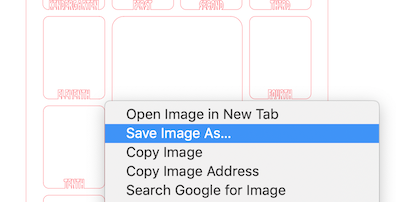
your awesome thank you
one more quick question. when i open it and it has the name Amanda in center how do i change this? I am using silhouette studio business edition or inkscape. Thank you
customizable? I haven’t find a way to change the name. Can someone help? thanks
- Open the file in design app of your choice.
- Delete the existing text.
- Add your own.
If you don’t know how to use the design app you have chosen, they likely have tutorials for basic use online.
You may also find useful links under “The Matrix” section of this post in the Tips and Tricks section.
Thank you!!
I am embarrassed to ask this question at the risk of sounding ignorant, but I need to know. How do you make the backside of this picture frame to hold the pictures yet easily put new ones in? Is it just a 1/16" or 1/8" solid backing with turn buttons secured on the back of the frame?
I can’t speak for the designer, but with similar frames, I just carefully tape the cut photos to the back side of the frame so the tape is not visible.
Thanks for the response here @eflyguy. That is exactly what we did. Just cut the pics slightly larger than the holes and tape them in.