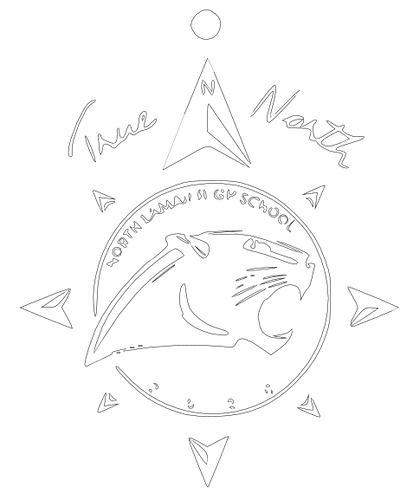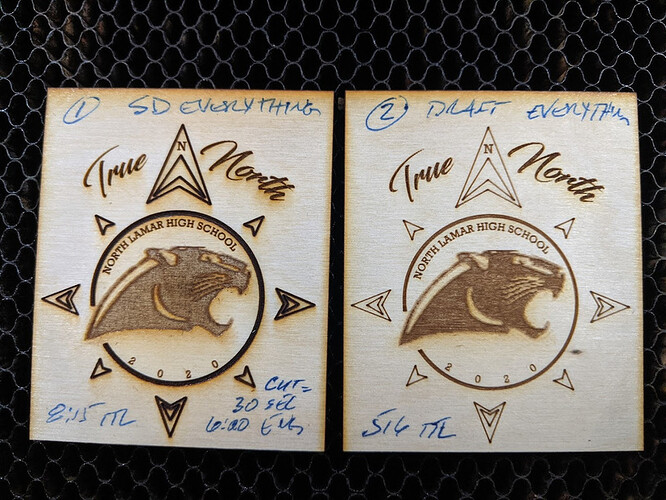I a beginner at all of this and not very tec smart. I have been trying to figure this thing out on my own and I have decided to finally as for help. I have a file that I am trying to mass produce. It works just fine on engrave, the problem is that it just takes to long. So I was wanting to score it and have it go fast so I could do more prints. I can’t figure out how to change this file up to be able to score instead of engrave. Any help would be very good for my sanity. Thanks!
Here is the file I am trying to score. This is one of many ways I have tried to convert so it would score and not engrave.
redpanther|383x500
You uploaded a blank file. The short answer is, the artwork needs to be vectors, just like a cut.
Hi!
Welcome to the community!
Initially it can seem daunting, but it doesn’t take long to understand the fundamentals.
There is a wealth of information and tutorials in the tips and tricks section. Here is some reading to get you started.
Thank you for letting me know!!
Try ZIP your file and upload. Discourse does weird things to embedded bitmaps some days.
That’s also an empty file.
It’s an SVG, it defines the header, but it has no content/objects/design elements.
<?xml version="1.0"?>
<svg xmlns="http://www.w3.org/2000/svg" xmlns:xlink="http://www.w3.org/1999/xlink" width="767" height="1000" viewBox="0 0 767 1000">
<defs>
<style>
.cls-1 {
opacity: 0.23;
}
</style>
</defs>
</svg>It looks like the file that you uploaded did not contain your design.
In order to better assist you, could you please repost the file with the design included?
Alternatively, you can also email it to support@glowforge.com for us to be able to take a look at it.
compass penwell with hole no circle.ai (264.1 KB)
These two files are an Illustrator and svg that was provided by the yearbook company who created the artwork. If there are problems viewing the files, it could be that you need 2020 Adobe Illustrator.
The SVG file you sent is blank. It contains a header but no design elements.
The AI file contains a low quality bitmap, there is no vector information. You could trace the bitmap to produce paths but it’s not going to produce a usable image for scoring given the nature of the design.
Your best bet would be to recreate it from scratch, but you’re still going to need to engrave the majority of it, unless you’re looking for just a wireframe-style output.
@kpenwell Thank you for sending that design via email as well! Our team will take a look at it there. I’ll also be leaving this thread open for other members of the community to come and provide feedback.
I’m guessing you’re using this for school related things and I wanted to play a bit.
You’re not going to get exactly what you think from this. I’ve drawn vectors for the compass rose, and they will score nicely. I’ve got a couple of examples below.
compass penwell with hole no circle P.ai (309.6 KB)
A couple of notes first:
- I didn’t have your fonts, so I faked it. The text and a curves layer are in the AI file so you can update the fonts if you like.
- The panther is a bitmap. I played with a couple of things and bitmap is the best way to go in my mind.
- The long time for processing is due mostly to the text being everywhere and not in a straight line anywhere. We could play with more colors to keep the laser local instead of running back and forth, but probably not worth the effort.
- I did a print of your original file and used 8:15 as a baseline, but the print wasn’t very good.
These are on baltic birch. I used the PG Basswood Plywood settings, no masking. The box took 30 seconds to cut, so subtract that from the TTL times written on the pieces. I have no idea what your final product is, but this gave me an excuse to play with a couple of things.
FWIW, it took 101 seconds for the compass rose and circle around the panther in SD mode. The circular score is actually 3 shapes that are partially overlapping, separated by .5 pt. I like how they came out, and they are fast.
Have fun. Good luck. Play around with it some more.
Thank you very much for your time and help!!
This topic was automatically closed 30 days after the last reply. New replies are no longer allowed.