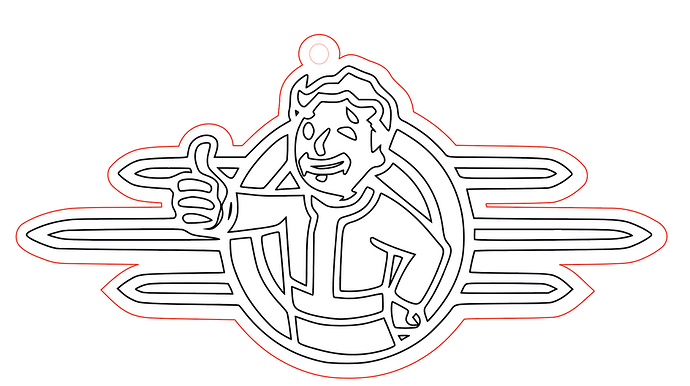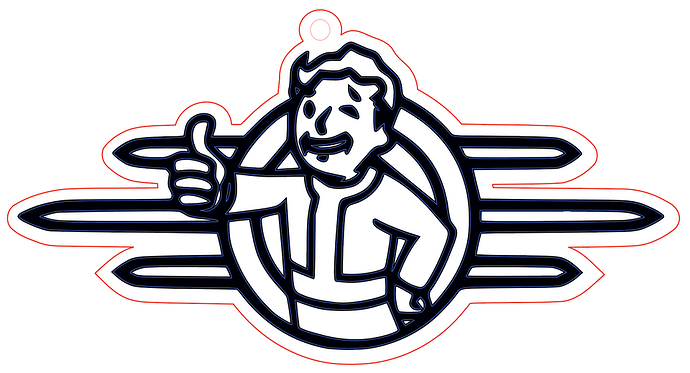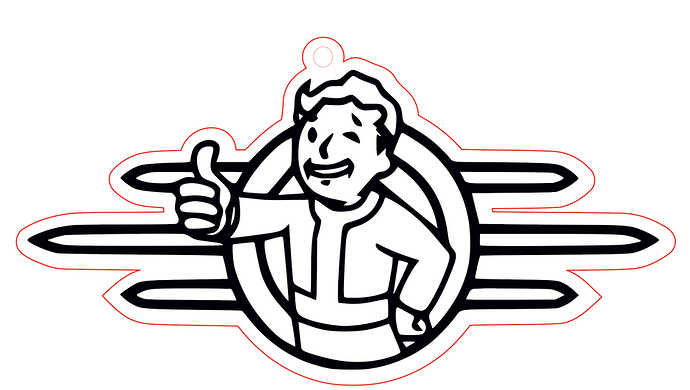Hey all,
I’m not sure if it’s the format of my image or my machine, but it’s definitely showing me the object engraved on my dashboard, but my Glowforge is making the item with scores.
Is it something that I’ve done with my formatting in Inkscape?
There’s nothing wrong with your artwork that I can see, and it loads as “engrave” in my GFUI. What engrave settings did you use?
Ditto what @geek2nurse says. Loads as engrave for me as well. Care to share a photo of your finished product?
I’m using it at 535/70 for Medium Maple Plywood on one pass.
It’s showing me the engrave path but once it’s running it’s making the score pattern even though it says engrave.
Are you getting this?
looking at it in illustrator, i see a layered, near-duplicate, slightly larger version of the engraving. You can see the blue outlines of the thinner version when mousing over.
I would remove the layer labeled “path45-8” and try again.
(shown turned off but not removed below)
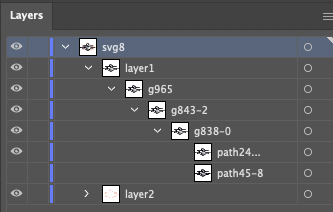
I think you want this:
Very curious indeed.
I’m not showing that blue line in Inkscape?
solid fill on top of solid fill cancels itself out. This solid fill over a slightly thicker solid fill leaves what look like scores. Easy enough to watch the machine working to confirm that which operation it is performing.
Good call!
blue line (showing paths and vector nodes) is not part of the design, it is part of the Illustrator interface. it appears if you mouse over any vector with a selection tool. Not sure about Inkscape, I don’t use it, but I would be shocked if it didn’t have something similar.
Another way to find stuff like this is to change the view to inkscape’s equivalent of “Outline Mode”. Again, not sure what they call it, but I know it’s in there somewhere.
Good catch, @jbv! I obviously didn’t go deep enough!
the lines looked too fat for the Fallout art. I thought it was going to be an issue with a non-centered stroke until I checked the layers.
I went an redid the image from the bottom up. I realize now that when I formatted the offset is where I doubled up on the “fill”. I should have set the offset using the stroke pattern instead of the fill and THEN the stroke.
Thank you for the second opinion! It definitely helped in troubleshooting =D
there is no way to see it by opening in the GFUI, since the two black engrave layers load to the same operation tab and the preview doesn’t show the knockout. I always start a file inspection by opening in AI rather than GFUI, much easier for me to see potential issues. Faster to open, too!
Amazing!
If no one has already told any of you today… you’re all awesome!
I love how helpful the community here is! =D
Thanks for the help, @jbv, that’s right! I’m going to close this thread - if the problem reoccurs, go ahead and post a new topic.