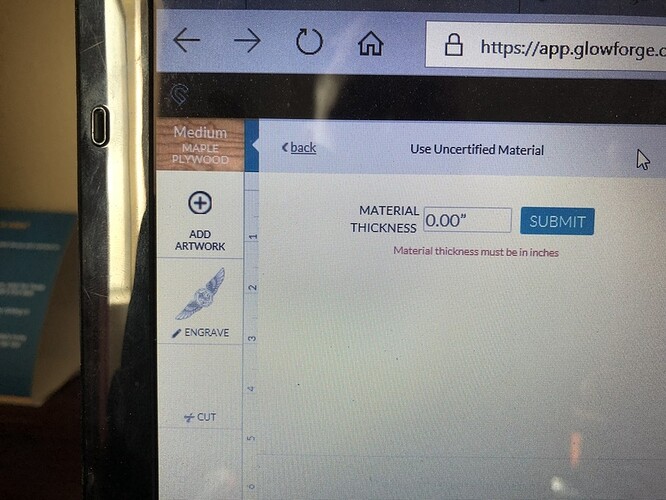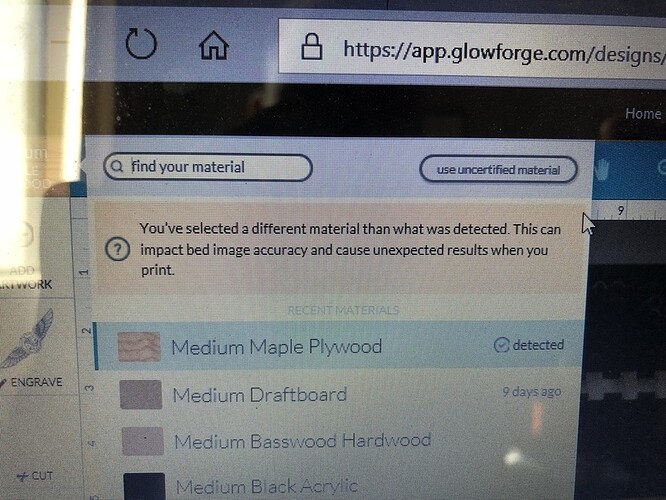I had a piece of Home Depot plywood that was just a hair too long so I thought “I have a Pro and can just draw a line and stick it through the pass thru and let Glowforge cut the line” easy peasy just like the video showed. Well the reason I am experimenting with HD ply is so my mistakes are less expensive so I am not concerned about ruined work or anything and I am sure folk here can say what I did wrong before anyone else need be bothered. Here is my problem I put the piece in and did not move it. The black line is what I drew and the brown one where Glowforge decided to cut it.
Was the material thickness entered in to the UI for the material?
It is 0.20 and it insisted I call out a PG and I called for med cherry.I guess I need to just upload a straight line and use that?
When you click on where it would normally display your proofgrade in the upper left it should allow you to select other types of proofgrade and also the option for uncertified. Use the uncertified tab and it will give you the height(material thickness) option first thing. Then you will need to adjust laser settings after that.
Pics are out of order sorry
Thanks.
I have several pieces just a shade long.
I made a single line by doing a rectangle and leaving only the one side with a line we will see how that works.
Also support usually won’t help us if it is nonproofgrade material. Just a heads up they may move this to a different area.
Just chiming in. That kind of difference in height is huge for the vision system.
Yup thanks, everyone. I am still not sure what happened, but I expect that I won’t be using that system much in the future, for proof grade or otherwise, Somebody else mentioned that they just drew a line on the material when they wanted to cut it, (and it did get cut) but having a few basic shapes uploaded to drag out and use looks more the ticket.
How strange that it’s detecting proofgrade when there isn’t a QR code in the machine. If mine did that, I’d probably restart everything (rebooting is the only skill I have, really).
I think most of that issue was my confusion mostly not understanding the GFUI WhatI understood would be very straightforward was not and I will have a better approach in the future not involving that,
Thanks for the help in this thread, everyone! I’ll be sure to pass the feedback on to the team, @rbtdanforth - thanks for letting us know. Could you please let me know if you’re still having trouble?
It’s been a little while since I’ve seen any replies on this thread so I’m going to close it. If you still need help with this please either start a new thread or email support@glowforge.com.